Dynamics 365 For Operations is a cloud based SaaS service, which provides rich features and functionalities to manage simple to complex business processes across all major industry verticals, such as Manufacturing, Professional Services, Financial Services, Retail, Distribution and more. It provides very rich features and functionality for project management and accounting for the professional services industry. In today’s post, we will review some of the key new features and enhancements that were released for project management and accounting, in Dynamics 365 for Operations (Update 3 released on NOV 1st 2016).
Let us review and discuss these new features in the order of what I think their significance would be for customers.
Dedicated PowerBI Content Pack for Project Management and Accounting Reports and Dashboards:
The is the biggest enhancement /new feature under Project Management and accounting in Dynamics 365 For Operations. Customers will now get access to preconfigured PowerBI Content pack that comes out of the box and provides key project management and accounting related dashboards and KPIs that are readily available for consumption . This content pack offers the following dashboards and reports. (Note: You can get access to the .pbix PowerBI files via the shared asset library in Life Cycle Services)
Projects Overview Dashboard: Shows overview of projects by customers, budget performance and revenue and provides a bird’s eye overview of the projects so that you can promptly review projects that are either exceeding budget, underperforming in revenue to take actions.
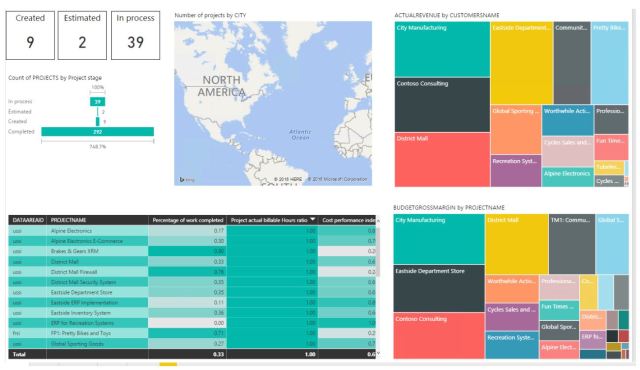
Project Cost and Revenue Details Dashboard: These 2 dashboards enables you to view the project cost and revenue trends easily by customer and various other classifications and also shows actual bs budget comparisons.


Earned Value Management: Earned value management(EVM) is one of the key project health and success measuring criteria for professional services firms. Traditionally, in the earlier version of Dynamics AX, there was no dashboards/KPIs available out of the box that shows EVM and associated KPIs such as Cost Performance Index(CPI) or Schedule Performance Index (SPI), even though you could develop or customize reports and dashboards for these. But in Dynamics 365 for Operations, the content pack provides these out of the box enabling organizations to measure EVM and associated KPIs easily for projects. A very welcome addition !! (In one of the upcoming posts, I will dive deep into EVM in D365 For Operations)
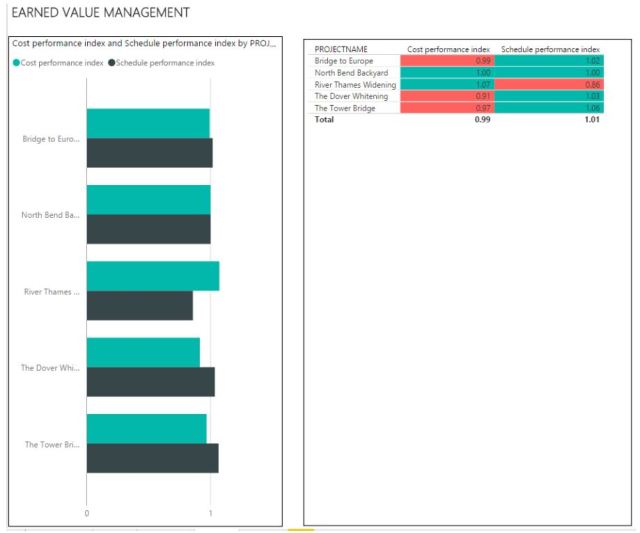
Project Hours Details report: This dedicated dashboard page shows the hours/time details for projects and resources. This also allows you to measure resource utilizations in various perspectives.

Manage Estimated Costs, Revenues and Item requirements on WBS Task Details form of a project:
In the earlier releases of the New Dynamics AX (Update 2 and earlier) or even in AX 2012, you could always define the estimated costs and revenues for each task on the WBS for a project. In Dynamics 365 For Operations, you can add estimated costs and revenue lines for Hours, Expenses, Items and Fees on the WBS task under ‘Estimated Costs and Revenue Tab” as you were able to do in earlier versions, But additionally, you can also manage these on the “TASK Details” form. You can also add/setup “Item Requirements” on the WBS Task details form, so that when you save and publish the WBS, Project Item requirements will be automatically created. (It was also possible earlier, but you had to transfer the WBS Item estimates to Item requirements specifically). Small enhancement, but can be very useful !
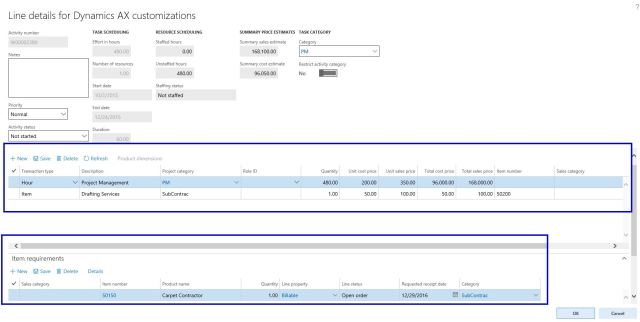
Option to setup ledger accounts for intercompany cost and revenues based on lending and borrowing entities for projects:
The Intercompany timesheet and intercompany customer invoicing has been one of the very useful features of AX which enables organizations to deploy resources from multiple entities on the project of borrowing entity and automate the intercompany timesheets and invoicing and accounting. In earlier versions, you only setup one Ledger account for Intercompany Cost and One ledger account for intercompany Revenue postings, regardless of the resource borrowing and lending entities. Dynamics 365 For Operations now provides the option to setup multiple ledger accounts for intercompany cost and revenue posting based on the resource lending and borrowing entities respectively.
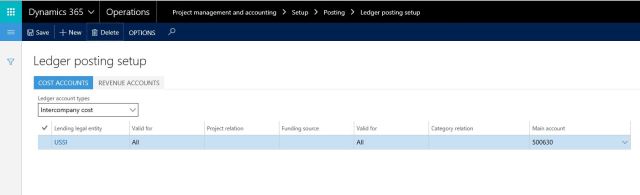
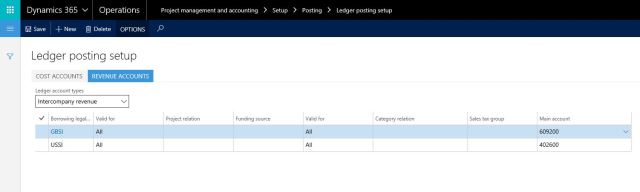
Enhancements to Project resource management:
There are some significant changes and enhancements to the project resource management feature in the Dynamics 365 For Operations release. I am listing some of those which I think are important, but will discuss them in greater detail in one of the future posts.
- Organization’s Operations resources such as Machines, Tools, Facility etc. can now be added as project resource and can be scheduled on projects. Earlier, only workers (Employees and Contractors) could be designated as project resource.
- New Resource request workflow enabling a resource allocation manager to control the resource requests from various projects. (It was there in the AX 7 release as Planned resource, but it has be revised up to some extent)
- Resource role based pricing and cost price visibility based on date of Task and booking.


Miscellaneous usability enhancements across various forms:
The following are some of the miscellaneous usability enhancements.
- WBS Task ID and the Task Name are now visible on the Project Forecasts Transactions forms. This will certainly make it easier to see the forecasts (Labor, Expense, Items, Fee etc.) at each Task level with easy identification of the task, instead of just looking at the Activity ID.
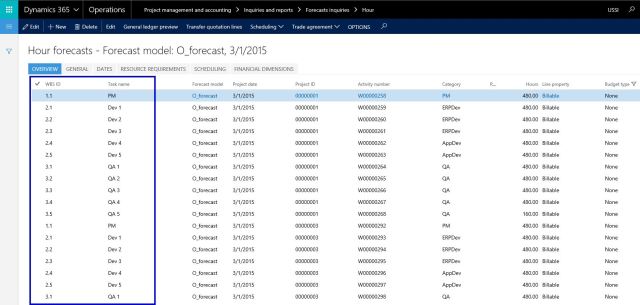
- On the Resource management screens such as Resource Availability, Resource fulfillment, clearing record selections for each date range is now possible and it a whole lot earlier and neat! Certainly a very useful enhancement.
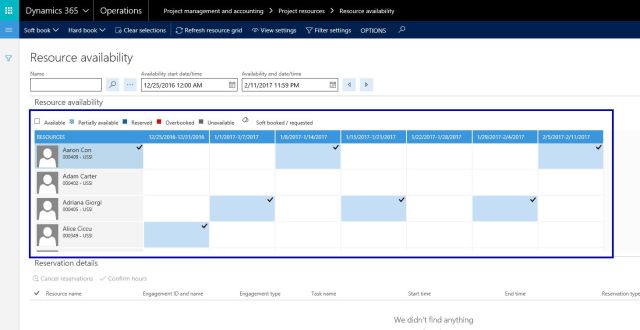
- Multiple record selections on various forms to take actions is now possible. An example is the price setup form.

- The Project resource availability form’s business logic now considers Employee’s efficiency rate. Earlier the resource availability was based on Competencies and calendar availability, but Efficiency rate might be a good addition. I am not sure yet if I would use/need it that much, it certainly is a good add-on.

- When you select the Project Manager on a project, it is automatically added to the Project Team under the Project Team and Scheduling tab. Make Sense and makes like a little easier
 !!
!!

- Timesheet workflow status is Reset if the workflow and Document status are out of Sync. I believe this enhancement is related to cases when the “Approval status” of a timesheet changes, but the corresponding workflow status does not change sue to unexpected intermittent issues. If this happens, my guess is the workflow status will automatically reset to match with the timesheet document/approval status. I was not able to review and test this feature yet.
- You can now select a funding source specifically on Fee journal lines. This will prove to be a very useful enhancement, especially in cases where there multiple funding parties responsible for a project contract and when booking Fees for the contract, you can select a specific funding source if you want to bill the partially fee to that funding source. (Note: This was indirectly possible in earlier releases where you could do a Project Free Text invoice and select a funding source on the line, which in turn will post a project Fee transaction.
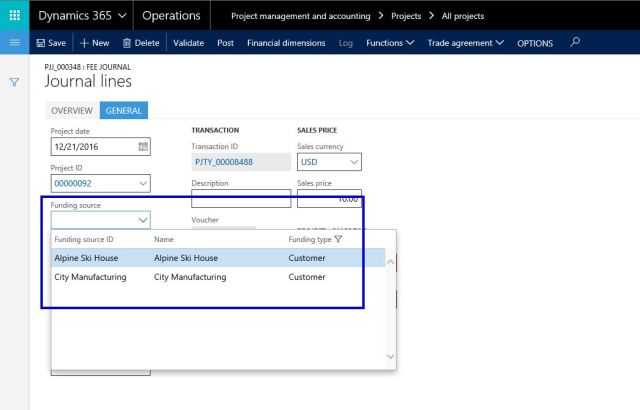
Hope this was helpful! Till next time..
Tagged: AX 7, Dynamics 365 For Operations, New Features, PMA, Project Management, Project Management and Accounting, PSA, What's New