In an earlier post, I wrote about overview of the new Dynamics 365 Project Operations solution from Microsoft and the 3 different deployment modes available for customers today. I was finally able to free up some time to deploy the new general available build of Project Operations. I deployed the fully integrated mode for resource/non-stocked scenarios.
In this blog post, I wanted to dive into other “Fully integrated D365 Project operations with financials for resource/non-stocked product scenarios” and showcase the key capabilities. At this point, this deployment scenario is suitable for project based organizations who does not have inventory materials/production requirements. The support for inventory materials is coming soon on the deployment mode.
In this post, we will focus on reviewing the end to end lifecycle of a project from lead to invoicing. The objective is not to go granular on each of the functionalities, but rather to review all functionalities you can use from at each stage. We will review specific features in future posts and deep dive into those.
The infographic below shows the overall capabilities of Dynamics 365 Project Operations.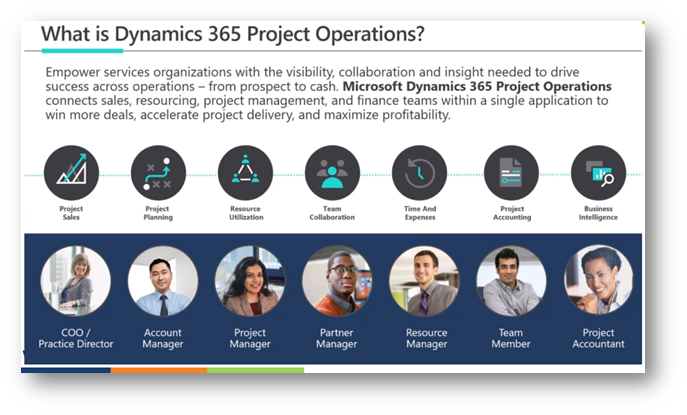
D365 Project Operations provides comprehensive Lead, Opportunity and Quote management features suitable for project based firms. It leverages the best of the industry leading D365 Sales solution in the Customer Engagement platform and lights up the experience right within the Project Operations app.


In the Resource/Non-stocked based scenarios deployment of Project Operations, you can only add Project based lines right now, but the support for service based items/products is coming soon. (Note: If you have the Lite deployment of Project Operations with no Finance integration, you can still add product based lines, just like you did in the old D365 PSA app).
You can assign a price list/rate card for the opportunity and you can now build the line items on the Opportunity and specify the details such as Billing method, amount, customer’s budget and so on.
Once the Opportunity details are fine tuned with the customer, you can build a proposal/quote directly from the Opportunity and all the line item details are carried over automatically. The Quote lines represent the discrete components of the work that you will present on the quote to the customers.

The Quote line details is where you identify and estimate the details of each quote line/work component such as, schedule, financials, contracting model and so on. This information on the quote line details helps you do profitability analysis on the quote.

If the Project is funded by more than one entities of the customer, you can add the customers/funding sources on the quote line and designate the amount/percent split of the amount for billing and you can also specify the “Not-to-exceed” limit for each customer. This reminds of the Funding sources, funding limits and funding rules functionality that we all know in the classic Project accounting module of D365 Finance 





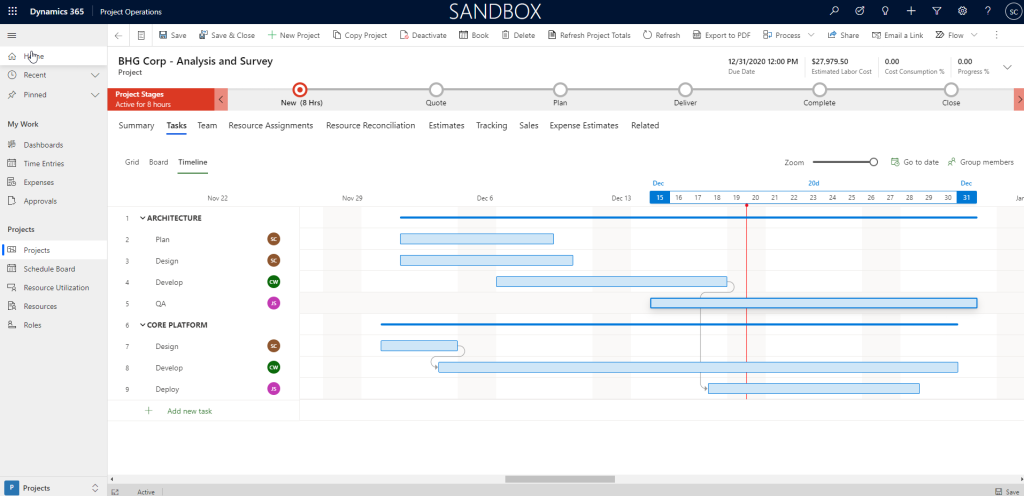


Your resources can use the intuitive time entry UI to keep track of their daily time and submit periodically/weekly. You can also keep track of employee expenses with the robust expense management module of Project operations, with features such as expense policies, workflows and credit card integration. The expense management experience comes from the proven D365 Finance app and offers advanced expense management capabilities. They can also use the T&E mobile apps.



Project finance/billing team can stay on top of their tasks with intuitive interfaces for transactions corrections/adjustments to make sure any adjustments to transactions are processed prior to billing.


The dedicated work benches for Time & Material, Fixed price milestone and advance & retainers billing backlogs are handy providing all the billing backlog information at one place . You can review details such as invoice status, Not to exceed limits and statuses of each transaction to make sure the customer invoices are accurate.



Creating invoices for project contracts is simple. It can be created manually for each contract or an automated batch job can be setup to run on automatic recurrence.


Project Operations also provides functionality for advances and retainers billing to customers. This is a new feature that was released in version 4.5.0.134. This feature reminds me the good old customer advance functionality we have in the legacy project management and accounting module in D365 Finance.

Additional you can also setup an automatic retainer schedule to bill customers automatically based on a pre-defined schedule and invoice frequency. You can reconcile actuals against billed retainers and advances.


With the ” Fully integrated Resource/non-stocked scenario/deployment mode, you have full coverage of Revenue recognition, sales tax management and comprehensive industry leading project accounting and financials management. This part of the solution is built on the powerful Project management and accounting solution we all are familiar with in D365 F&O. The module is tailored and modified to work with the overall project operations solution. I am working on a separate blog post to explain the details of how the PMA module of D365 Finance is tailored to work with the Project operations solution. I will explain the key changes and how it works in that post.
That was a happy path blog post on Dynamics 365 Project Operations. This was my second post on the official D365 Project Operations solution on my blog and the idea was to showcase what the solution can do for project based organizations. I am pretty excited about how the different industry leading applications from Microsoft for the project based organizations (Dynamics 365 PSA, Dynamics 365 Finance, Project for the Web) came together powered by Microsoft Dataverse(CDS), providing a seamless application for project based organizations of all sizes
That’s it for this post! We will discuss specific topics on Project operations in future posts very soon.