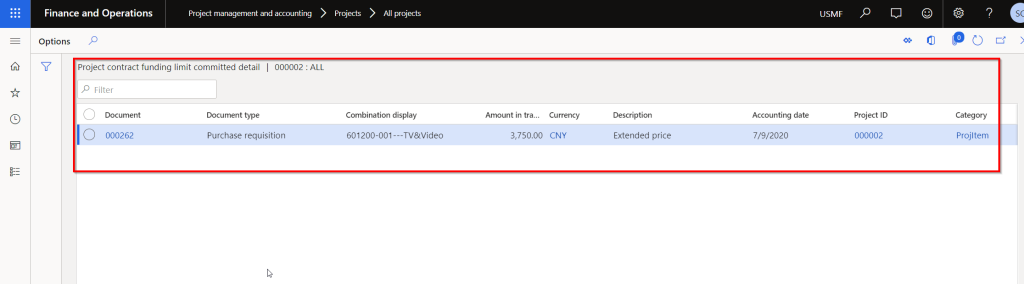Hope everyone out there is keeping safe and healthy. We are living in unprecedented times and navigating this phase of the our lives certainly has been teaching us new thing every day!
I finally took some time out from the schedule to review some of the new features under Project Accounting module in the most recent releases of Dynamics 365 Finance. These features range from version 10.0.9 through 10.0.12. Let’s get to the point and review the features.
Show Vendor ID and vendor name on the Posted projects list page:So this one is probably one of the most common asks I have heard from customers in all projects. Seeing the vendor name and account number certainly makes the life of the project accountants and billing analysts easier. We have been addressing this using a customization till now. These 2 additional data fields will make it easy for users to slice and dice project expenses by vendor and produce invoice supporting documents for customers when billing those expenses.
When you enable this feature and post a vendor invoice to the project, you will see the Vendor ID and name on the posted transactions list page.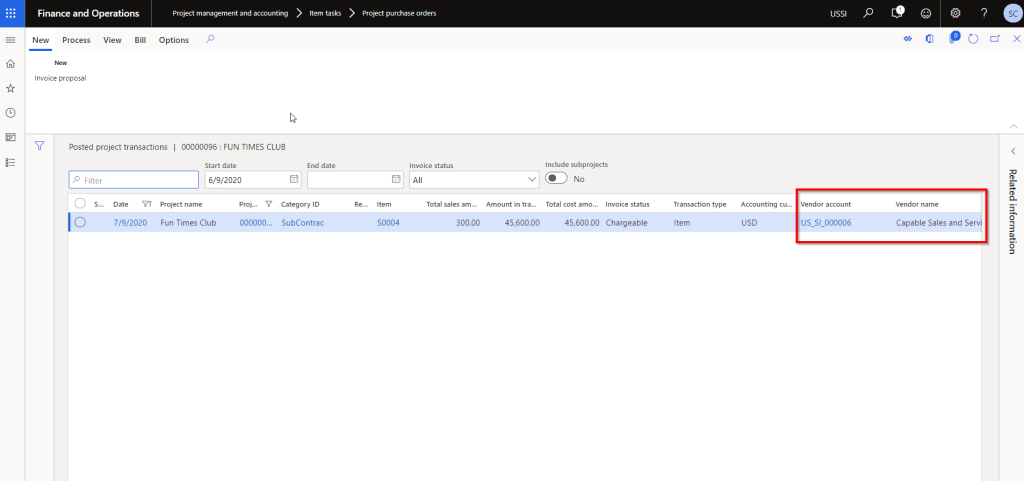

This one is very interesting. Before this functionality, the only option to adjust accounting was to process a transaction adjustment. But that also required you to change data on the subledger transaction.
With this new feature, accountign team will find it easier to adjust accoutning posting for posted transactions.
It will basically reserve the original posting and recreate new ones.
For example, I have an expense transaction posted on one of my T&M projects. Let us say it posted to the wrong main account 500130 and wrong Business Unit dimension “004. I want it to post to 500120 and business unit 003.
Select the Posted project transaction and click Adjust accounting under Process tab.
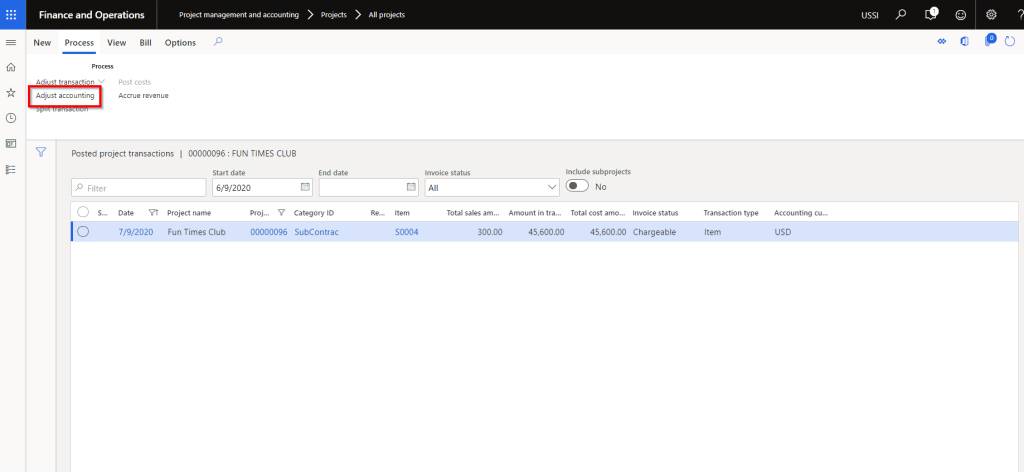
System will open up a dialog that will allow you to see the current accounting entry and will also let you select the new account and dimensions.
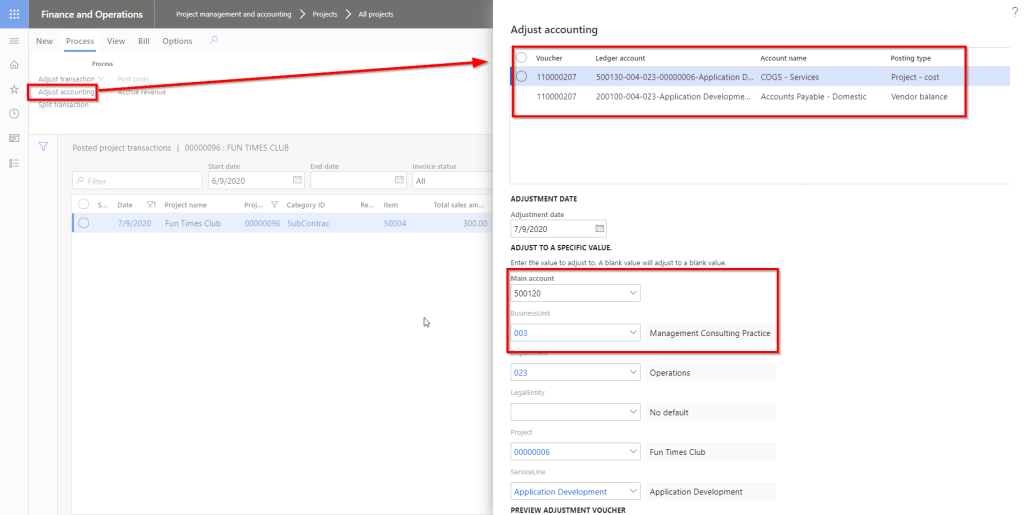

When you post this adjustment, it will reverse the original voucher and create the new one. Pretty cool and damn good flexibility!!
Note: I believe there might be a known issue here with the voucher, but when it is fixed, this feature is going to be extremely useful.
Enable default accounting setup for project:This is again one of the most common asks from customers. We have actually customized the Projects and contract screen on many instances to view the financial dimensions and other associated data such as Project manager, Sales manager, Sales tax group and so on. With this new feature, you will see a new button named “Show default accounting” on the Projects and Project contracts list page.
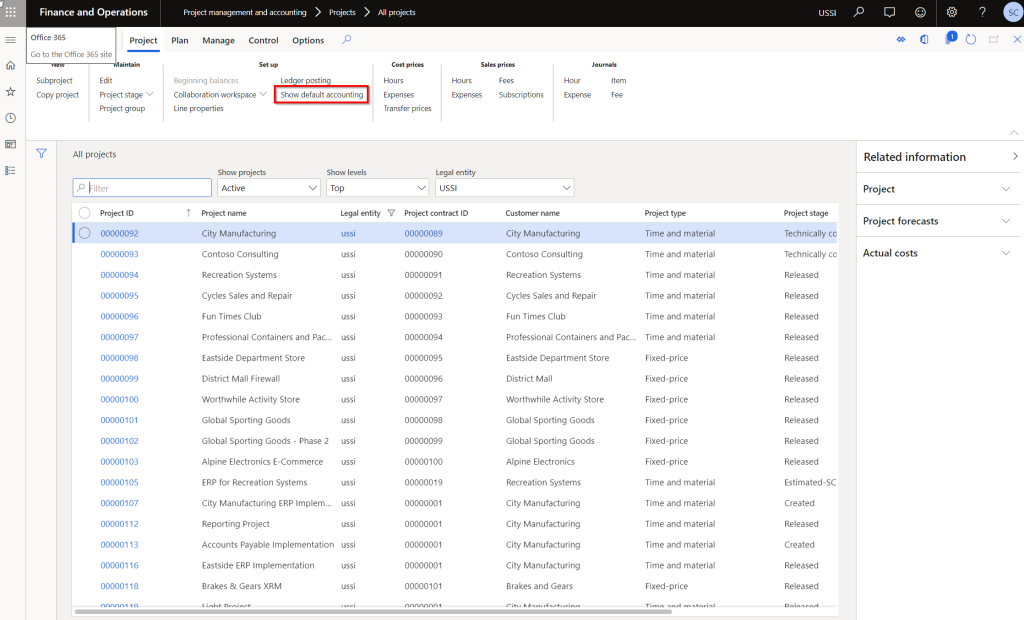
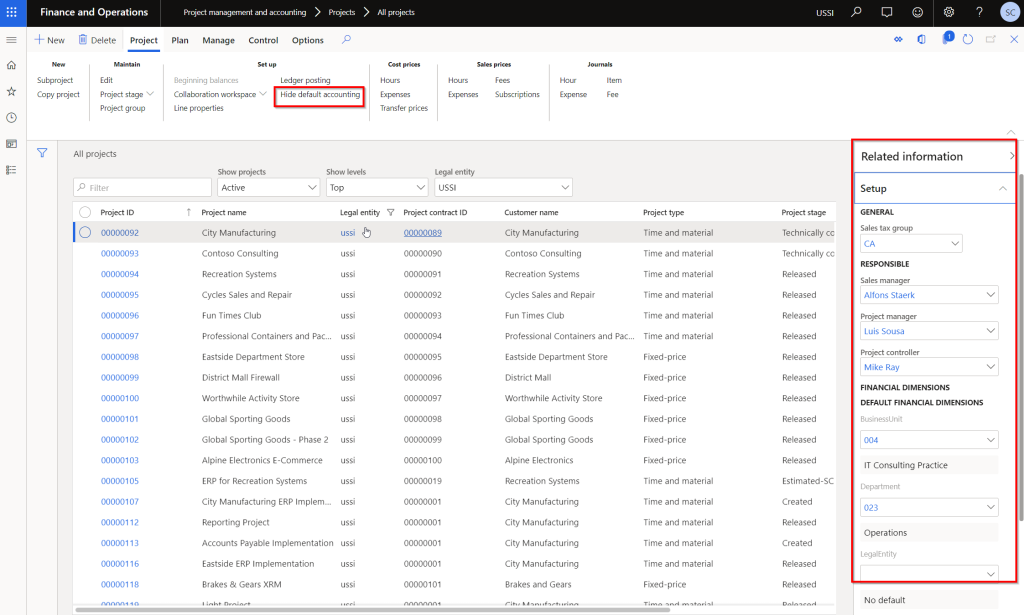
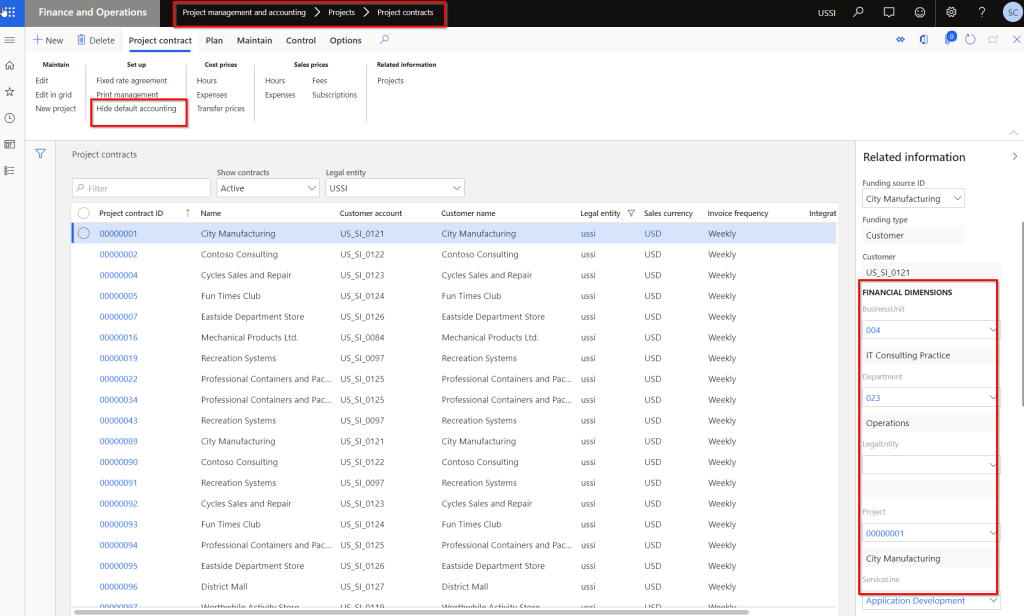
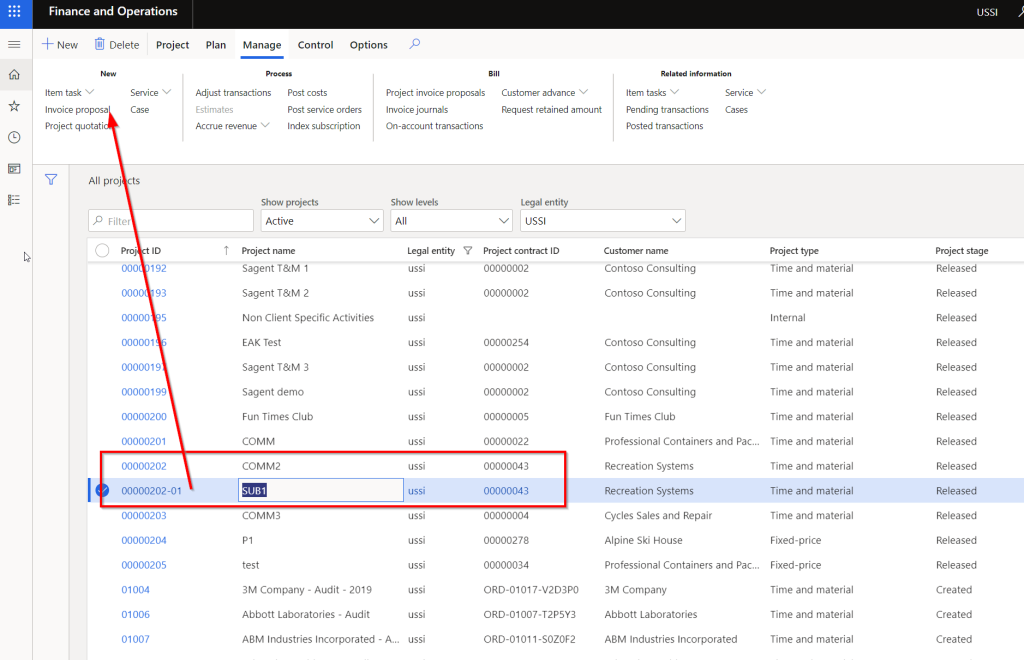

When Billing analysts or finance managers create invoices for projects (Especially for Time and Material Projects), it is often desired to be able to sort the invoice line items by Resource, so that they can easily create the invoice. This is small usability enhancement, but has significant positive impact on the end users.
Below screenshot shows the Resource column on the Create invoice proposal screen without this new feature.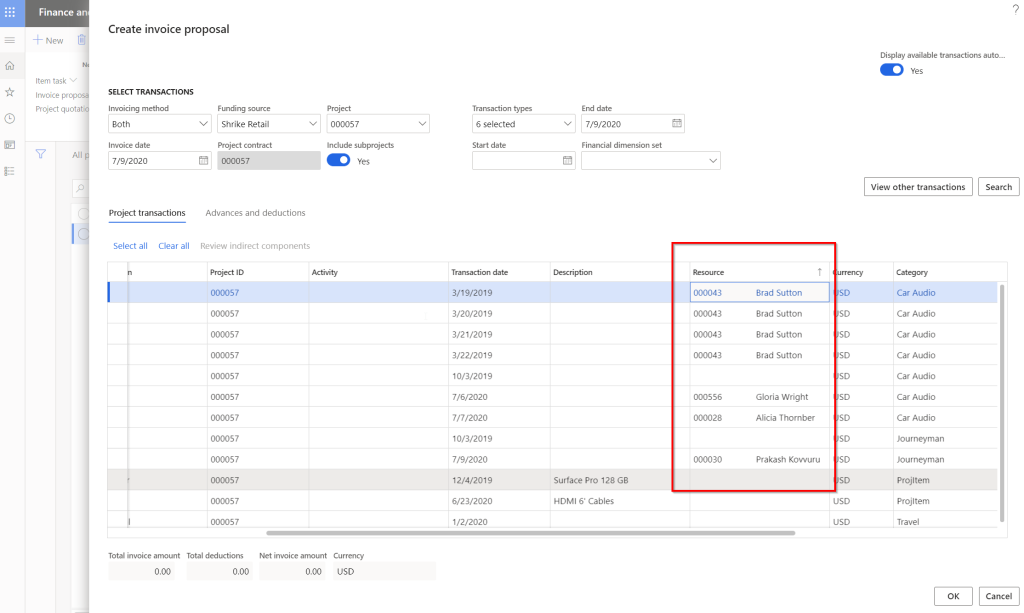
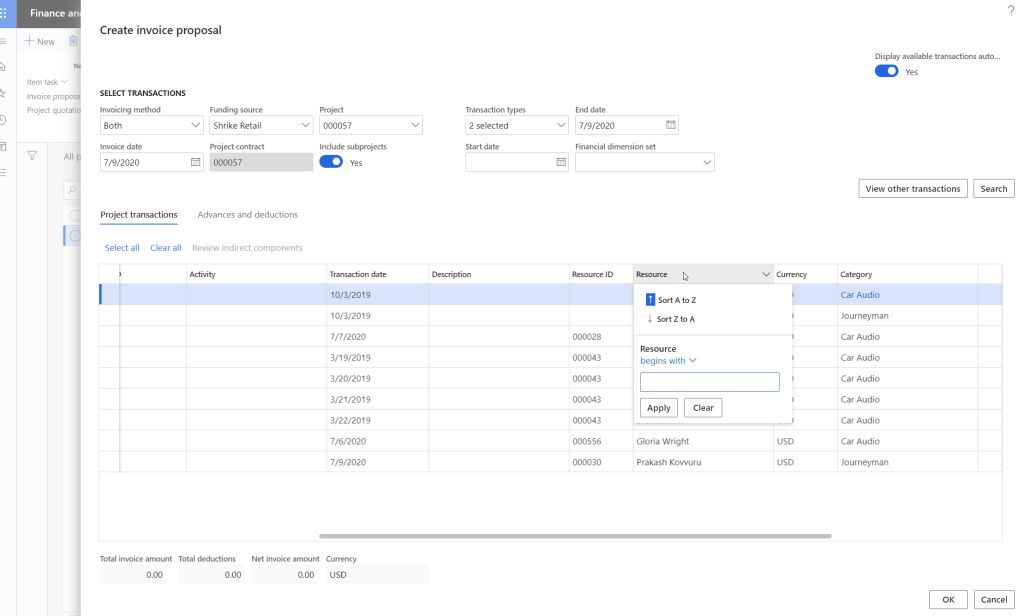
This has been released for a few months now, but I see a lot of value in this little feature. Under the Funding limit area of a project contract, there is no details available for any amount that is shown under the Committed or Spent amount columns. Being able to see the details under these will surely save significant amount of time for end users. I wish Microsoft will add the same functionality to see “Spent details” under the funding limits soon. (Candidate for an Idea in Ideas portal!!!)