When activating a new Dynamics AX Cloud POS (CPOS) instance, you may encounter the error ‘DA1023 – Could not resolve employee’s identity. Probably due to the user’s external identity is not being mapped to an employee’ (Figure 1 below). It fails on Setup 4 of 11. This can also occur in the Modern POS (MPOS).
You don’t need to close out of the POS to resolve this issue. Once you fix the issue, which this blog post will explain, you can just hit retry. Assuming the data was pushed to the target retail channel, you should be good to go.
You need to navigate to your worker in the AX application and edit the record. From there, hit the ‘RETAIL’ button in the navigation bar (Figure 2). There will be an option under the ‘EXTERNAL IDENTITY’ called ‘Associate existing identity’. What this will do is link your login ID to an AX worker. In this case, I’m 000160. You will have to select the identity (Figure 3)
Once complete, run the 1060 job to push it to the retail channel (Figure 4). You should make it a best practice to click on the job’s ‘History’ tab or navigate to the ‘Download’ form to make sure the data ran properly.
Navigate back to your ‘Activate [Modern/Cloud] POS’ screen and click ‘Retry’. It should activate successfully as long as you have no other issues!
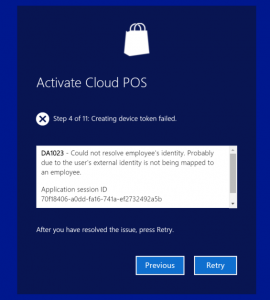
Figure 1- The error

Figure 2 – The ‘Associate existing identity’ option on the worker
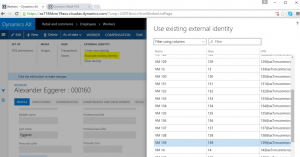
Figure 3 – Associating the existing identity to a worker
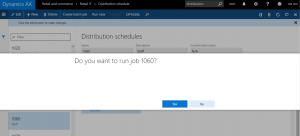
Figure 4 – Run the 1060 retail job
转载请注明:ww12345678 的部落格 | AX Helper » Dynamics AX Cloud POS (CPOS) activation error: DA1023 – Could not resolve employee’s identity