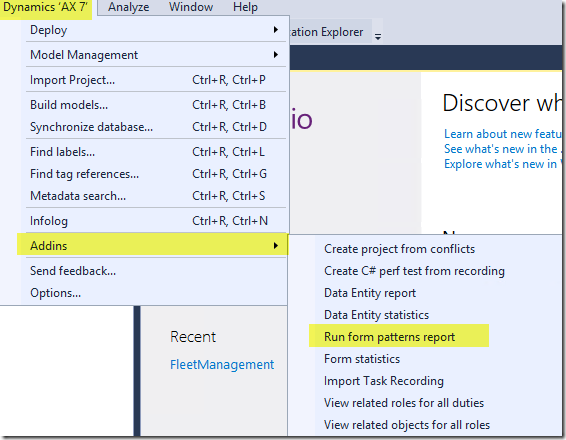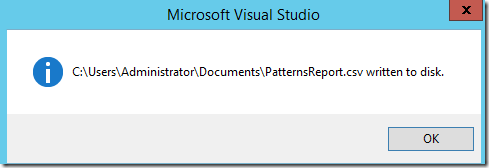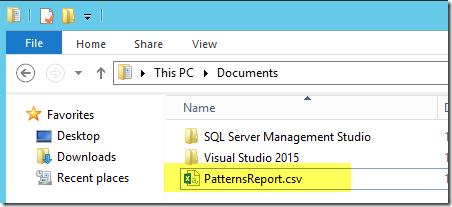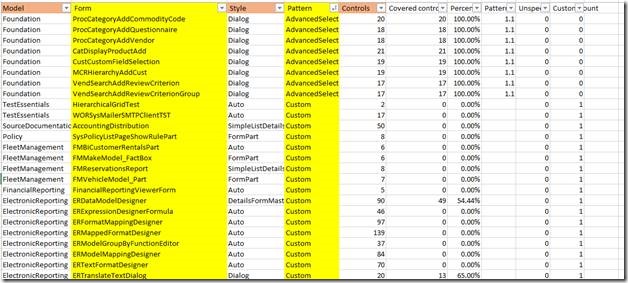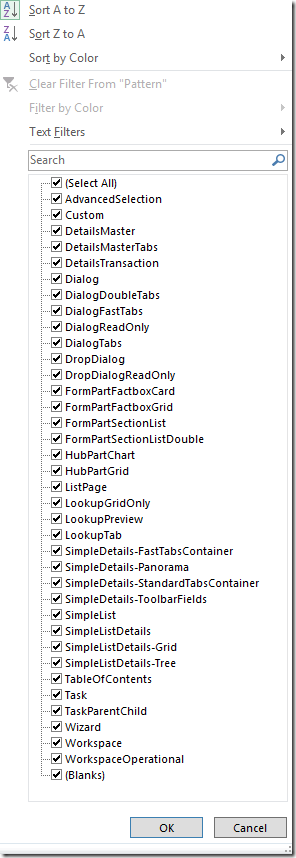In AX, there are 5 form patterns that we use the most :
- Details Master
- Form Part – Fact Boxes
- Simple List
- Table of Contents
- Operational workspaces
Sometimes, we want to follow some other patterns but we don’t know where to find. It is time consuming to look for form by form. Here is the quickest way
Step 1: We’re going to look at how to run the form patterns report. This report is generated through Visual Studio and gives us information about all of the forms in the system with the corresponding form patterns
This will generate a CSV file that we can open in Excel
Step 2: Open the excel and we’ll notice in Excel, we have columns that tell us which model the form is in, the system name for the form, as well as the form style and the form pattern
In addition, it gives us information about the controls and the percent of coverage. So we’re free to now sort and filter and organize this list so we can determine which system form has which pattern applied, and also which forms do not have any pattern applied. So if I want to sort on this particular pattern column, we can go ahead and apply sort.
Below are all form patterns in AX7