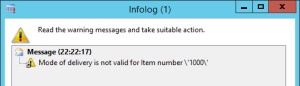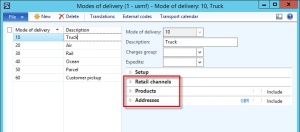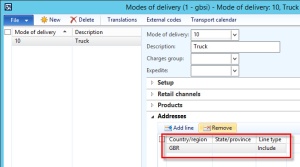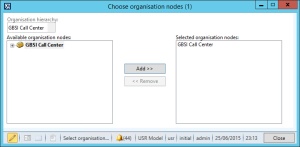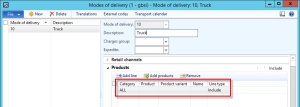I’ve called this post ‘Setup for Call Center gets a little bit harder with CU9′. I could equally have said ‘Call Center gets extra functionality in CU9′. You can spin it either way, depending on whether you want the extra functionality, or not.
I am half-way through writing another post, which starts by describing how simple it is to enable Call center functionality on standard AX sales orders. I’ll steal these words for this post.
The bare minimum setup to enable the relevant Call center functionality is:
- ‘Initialise‘ the Retail module
- Create a ‘Retail channel‘ of type ‘Call center’
- Assign your user to the Call center
If you need help with any of that, I have previously covered this setup. Refer here, and stop when you get to “you’ve done enough to enable Retail functionality on standard AX Sales orders”.
And then I installed CU9, and I’m not able to add lines to sales orders any more. Creating sales order lines produces an infolog which reads ‘Mode of delivery is not valid for Item number…’. Excuse me? What?
Actually, I shouldn’t have been too surprised. I was actually testing the functionality because a colleague complained AX wasn’t throwing this error. You see, some of us want this behaviour. But what is it all about? Well, there have been some clues on the ‘Mode of delivery’ setup form since AX 2012 R2:
If you have the ‘Retail Headquarters’ configuration key enabled, there are fast tabs on the Mode of Delivery form for Retail channel, Product and Address. These allow you to restrict when a Mode of Delivery can be selected. It’s possible to say that this mode of delivery can only be used by these stores. And it’s also possible to say that this mode of delivery can only deliver to these countries (or states). Using the ‘Product’ tab, you can also define which products can be used with a specific Mode of Delivery. Until R3 CU9, this ONLY worked with traditional retail functionality (e.g. on the PoS). But CU9 contains hotfix KB 3026775 – ‘When creating a sales order in Call Center, a warning does not appear when a delivery mode and address exclusion combination is entered‘.
As far as I can tell, if you are using call center there is no way to disable the functionality. So we’d better embrace it and find out what we need to do to make it work. And the first step is easy. Add the countries to which you deliver to the mode of delivery:
That was easy! The next step is obvious too. Add your call center to the mode of delivery. Except perhaps you can’t:
If your call center is not available to select, it might because you have been listening to me, and you’ve only done the bear minimum of setup to enable the call center functionality. The dialogue box in the screenshot above gives you a clue. Your call center should be in a Retail Organisational Hierarchy. You’d better refer to this post that I already mentioned (and leave that page open – I have a feeling we’re going to need it again). Once you’ve assigned your call center to the organisational hierarchy, you can add it to the mode of delivery:
The last thing we need to do is add our products to the mode of delivery. If you look at that fast tab, you’ll see it doesn’t mention anything to do with ‘Item number’. You’re going to need a Retail Product Hierarchy, and you’re going to need to add all the items (that you want to sell) to that hierarchy. If you weren’t planning on using a Retail Product Hierarchy, this might be a little annoying. But you don’t have to create a complicated hierarchy. You could just have one level, and assign every item to it. And you never know, you may actually find this functionality useful – do you really want to be able to select ‘Customer collect’ on an order with a delivery address that is two continents away!? Anyway, once you’ve done it, it’s very easy to add ‘All’ items (which are in the product hierarchy) to the mode of delivery:
Now I have to make a confession at this point. I have spent so long playing with Call center to see what setup is required and what isn’t, that I have run out of ‘clean’ R3 environments. My assumption is that I don’t need to create catalogues and assortments and all manner of other retail things – but I don’t actually have access to an environment where I haven’t done that already. Certainly for this example, I haven’t added a Price group to my Call center, and I haven’t added my Call center to a catalogue. I will get my hands on a clean environment at some point, and at that time I will update this post, but until then you’ll just have to let me know.
So, have we now done enough? Not quite. Go to your Call center channel -> Setup -> Modes of delivery. No mode of delivery is listed. How can that be?
There’s a periodic job in the Retail module called ‘Process delivery modes’. We need to run it. And then, it all starts to work. Once again, I can create sales orders which have access to all the great call center functionality.
You might consider setting the ‘Process delivery modes’ job to run in batch with a recurrence. If, for example, you add a new item to the product hierarchy, the job will need to run before the item can be used with your modes of delivery.
So, I hope this is a ‘heads-up’ to anyone using call center to supplement sales order functionality and that is thinking of upgrading to CU9.
Finally, please, if you see this error, will you comment below. I can’t be sure if the environment I am using is a bit of a mess, or if I need to do more setup! I can make it appear by clicking the ‘Recalculate’ button on the ‘Sell’ tab of the sales order.