Products:
- Dynamics 365 for Finance and Operations
- Microsoft Flow
- Azure messaging service
Purpose:
The purpose of this blog is to demonstrate how you can write Microsoft Flows to consume Business Events which are available in Dynamics 365 for Finance and Operations.Prerequisites:
- Basic understanding of Microsoft Flows
- Business events are activated in Dynamics 365 for Finance and Operations
- Business events are available from Platform Update 24.
Steps:
To demonstrate business events, we’ll keep this Flow nice and simple. We’ll design a flow to send email notification whenever a purchase order is confirmed. For this purpose, a business event is available out of the box in Dynamics 365 for Finance and Operations.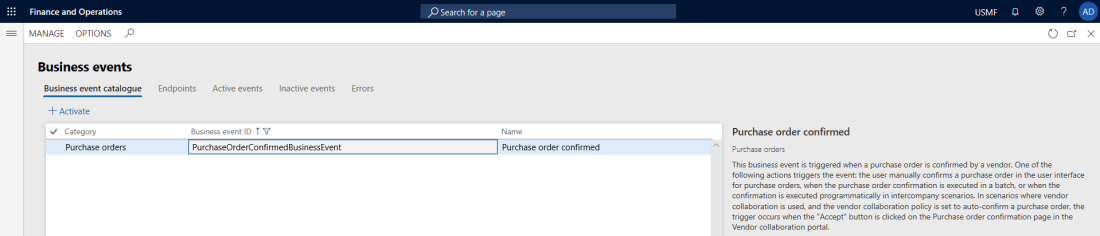 Login to flow.microsoft.com. Click New > Automated – from blank.
Login to flow.microsoft.com. Click New > Automated – from blank.
 Click Skip on the following dialog.
Click Skip on the following dialog.
 For Triggers, choose When a Business Event occurs in Dynamics 365 for Finance and Operations.
For Triggers, choose When a Business Event occurs in Dynamics 365 for Finance and Operations.
 Configure instance, category, business event and legal entity. For Actions, choose Send an email notification
Configure instance, category, business event and legal entity. For Actions, choose Send an email notification
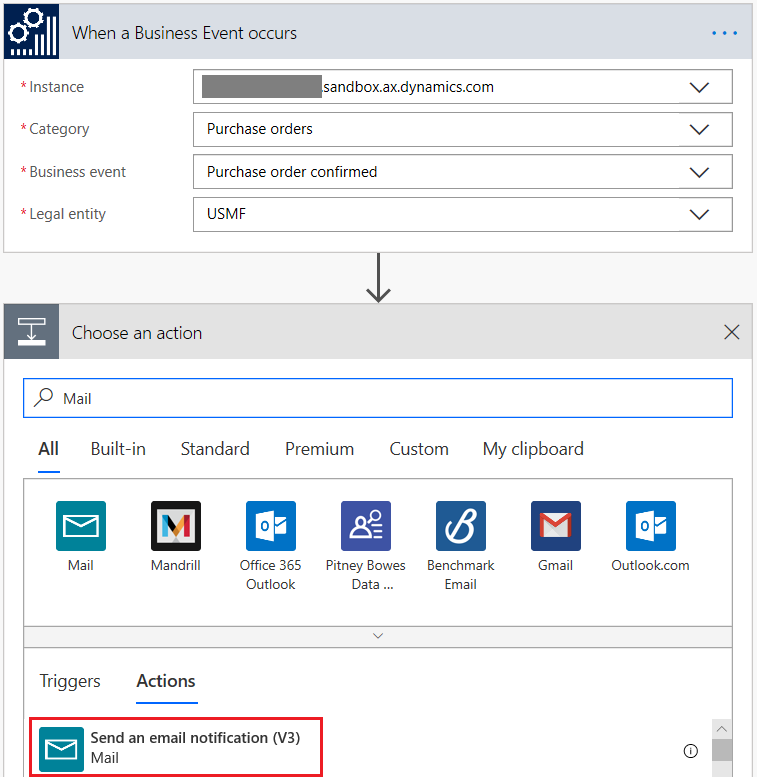 Configure the send mail action as follows.
Configure the send mail action as follows.
 Click Save. Let’s go to Dynamics 365 for Finance and Operations and raise and confirm a Purchase order. As soon as you confirm a purchase order. You should receive an email notification originating from your newly created flow.
Click Save. Let’s go to Dynamics 365 for Finance and Operations and raise and confirm a Purchase order. As soon as you confirm a purchase order. You should receive an email notification originating from your newly created flow.
 You can also see history for your flows.
You can also see history for your flows.
 When you click on one of the history run, you can also view actual values past for this run.
When you click on one of the history run, you can also view actual values past for this run.
 This is how you can design flows consuming business events out of Dynamics 365 for Finance and Operations. Given the available options for actions to choose from and power of Microsoft Flows, the possibilities are endless!
This is how you can design flows consuming business events out of Dynamics 365 for Finance and Operations. Given the available options for actions to choose from and power of Microsoft Flows, the possibilities are endless!