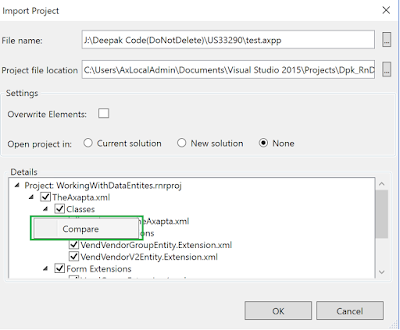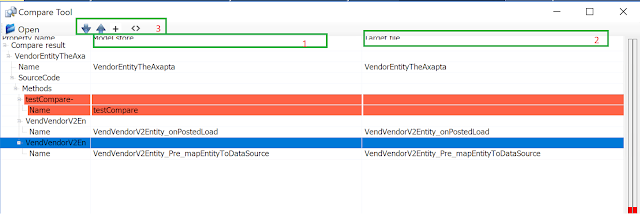#MSD365FO 中的对象比较 / Object compare in #MSD365FO
与本文相关的文章
- WorthKnowing: Where to add new fields on Item master
- How to Remove a Model or ISV Solution from Dynamics 365 Finance and Operations (D365FO)
- [Solved] Unable to connect with Dev box Error code: 0xd07
- QuickFix: Unable to do PITR from Prod to sandbox
- Configuring MT940 Bank Reconciliation in D365FO Using Electronic Reporting
- Top 5 New Features in Dynamics 365FO