Moving data between different instances of Dynamics 365 should be relatively easy with the Data Management framework. Microsoft offers a long list of entities and default templates nicely grouped into relevant packages.
In 7.2 we did experience some issues with loading the default templates, but that seemed fixed in 7.3.2. The real problems showed up when trying to import the packages in projects created based on the export file.
It seemed like after importing file number one or two the Data Management forms got corrupted with an error stating: “Method not found: ‘Dynamics.AX.Application.FormBuildControl Dynamics.AX.Application.FormBuildControl.parentControl()’.”
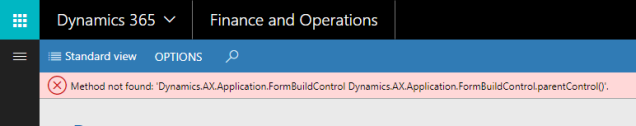
All other forms checked worked. After a full compile we were back on track, but that really wasn’t a working solution with multiple packages to import.
Debugging the forms didn’t add anything valuable to the troubleshooting. Going back to start and breaking it up into smaller chunks it appeared too random to be data driven as first suspected.
The solution – don’t ask how I ended there – is like this:
After each package I cleared the browser cache and refreshed the tab running my Dynamics 365….
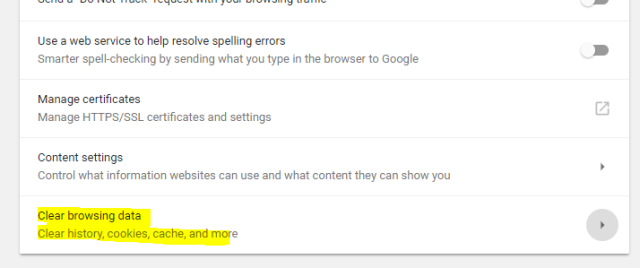
And here a little pitch of Google Chrome that allows you to only clear the most recent part of the data:
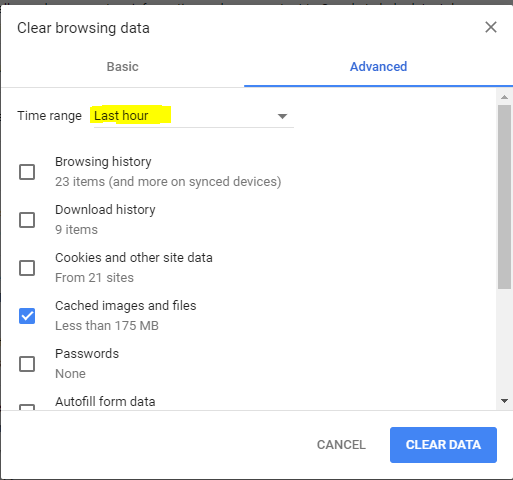
It adds a bit of overhead to the data import having to do this step between each package; but nothing compared to the alternatives.