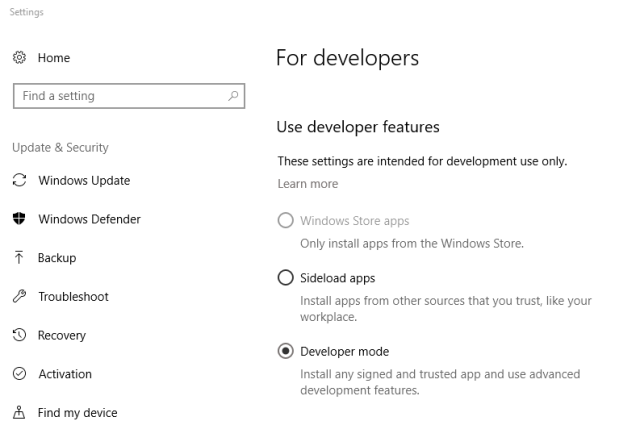 Start the POS and hit F12 to enable the developer aid
In the bottom of the console type in Commerce.Config.isDebugMode=true and press Enter
Start the POS and hit F12 to enable the developer aid
In the bottom of the console type in Commerce.Config.isDebugMode=true and press Enter
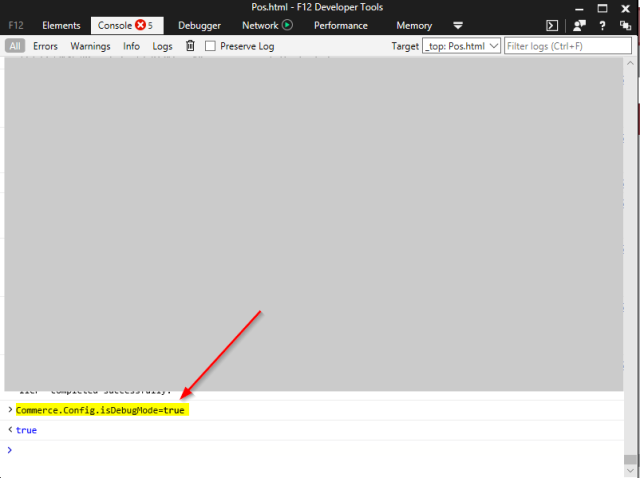 Go to your POS settings to enable the Developer mode flag in here.
Go to your POS settings to enable the Developer mode flag in here.
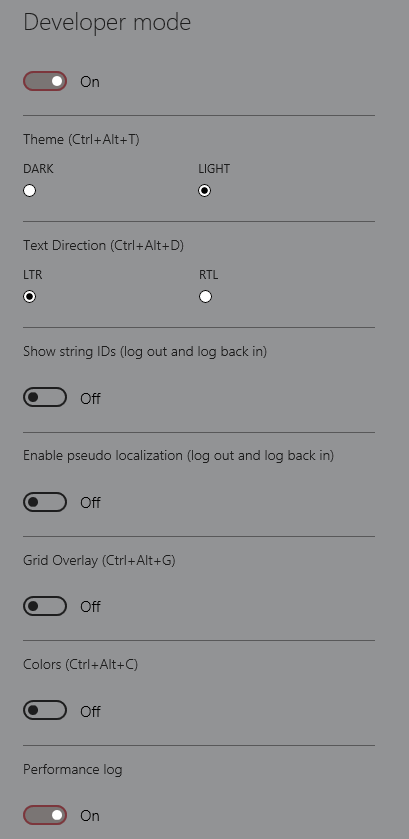 This will make some things way easier. Notice, that when done like this it is only for the current session. Doing it in the pos.js file-way is permanent.
This will make some things way easier. Notice, that when done like this it is only for the current session. Doing it in the pos.js file-way is permanent.