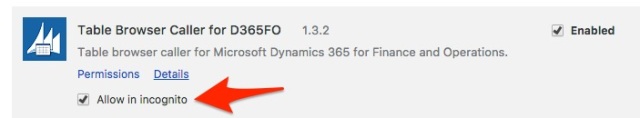 BUT … what the extension does isn’t magic. What it does however is offering a very easy approach to building an URL that I never can remember. And when working in a browser without that extension you can write the URL change yourselve. So I figured that if I wrote it here I might remember it better or at least help somebody else remember it.
Add this to the URL to get the table browser: &mi=SysTableBrowser&TableName=. This will give you something like this:
BUT … what the extension does isn’t magic. What it does however is offering a very easy approach to building an URL that I never can remember. And when working in a browser without that extension you can write the URL change yourselve. So I figured that if I wrote it here I might remember it better or at least help somebody else remember it.
Add this to the URL to get the table browser: &mi=SysTableBrowser&TableName=. This will give you something like this:
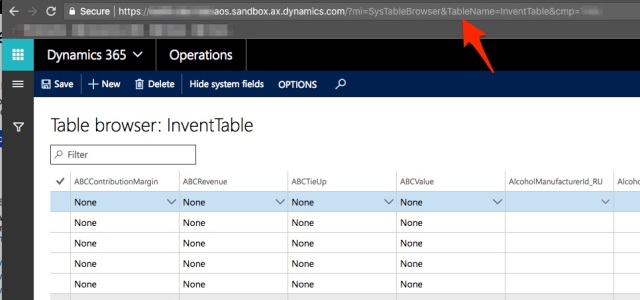 Notice, that the table browser is being changed in a couple of areas compared to AX 2012. This means that changing data through the table browser is not allowed in production environments for example. Nice in regards to data consistency, but missed when having to dirty-fix data.
Notice, that the table browser is being changed in a couple of areas compared to AX 2012. This means that changing data through the table browser is not allowed in production environments for example. Nice in regards to data consistency, but missed when having to dirty-fix data. 