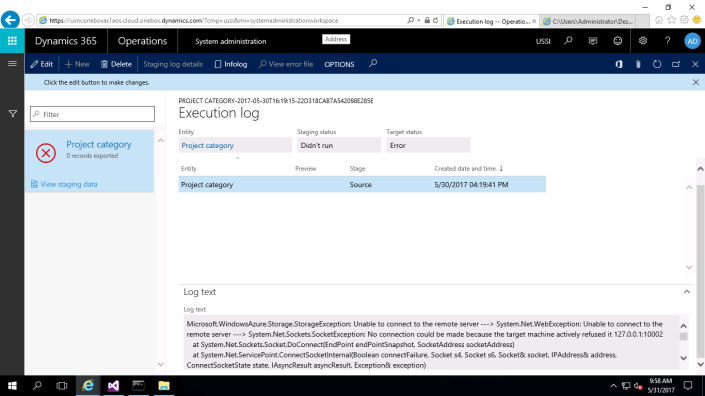Exception:
While exporting data from local VM of Dynamics 365 for Operations, you might get an error if the Azure storage emulator is not running.
Microsoft.WindowsAzure.Storage.StorageException: Unable to connect to the remote server —> System.Net.WebException: Unable to connect to the remote server —> System.Net.Sockets.SocketException: No connection could be made because the target machine actively refused it.
Resolution:
You can start the Azure storage emulator by following the steps below:
- On OneBox VM, run command prompt as administrator.
- Navigate to “C:\Program Files (x86)\Microsoft SDKs\Azure\Storage Emulator\”
- Run “AzureStorageEmulator.exe start”
This should resolve the issue reported above which surfaces while exporting data through data entities in Dynamics 365 for Operations.