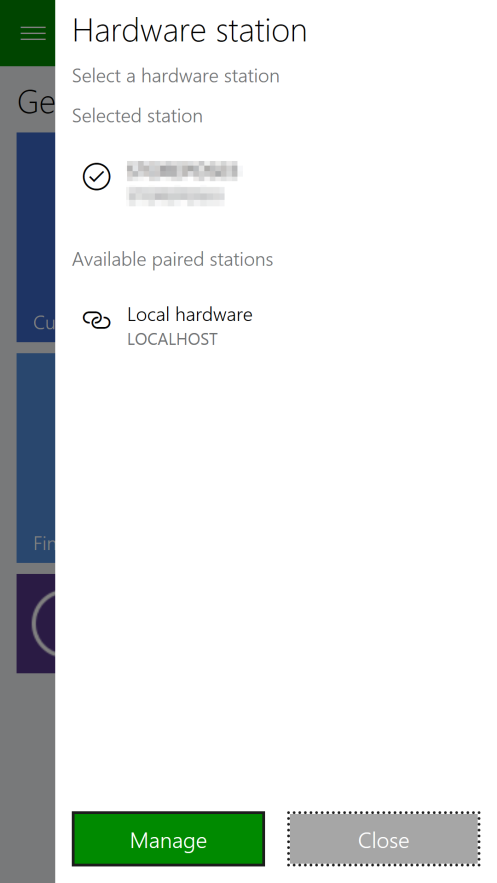Microsoft released the MPOS for Windows Phone a while ago and although a bit rough to install it works very well.
Next step was to get it to work with my wireless receipt printer through a hardware station. As you might now the connection to a hardware station can be tested through the url https://<MyHardwareStationAddress>:<port>/hardwarestation/ping. And as expected it didn’t work right away since I hadn’t installed the certificate on my phone.
I figured that it couldn’t be that hard, but since you are reading this you might have guessed that it wasn’t all that easy.
I had earlier on exported the certificate on my hardware station as a .pfx file and used that with success. But that wasn’t the case on the phone. I imported the .pfx file and used the Certificate app to see the status of the certificate.
I knew the certificate was working on other POS machines but here it wouldn’t accept it as valid:
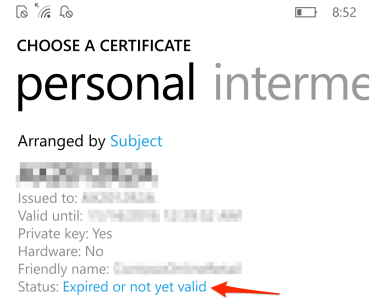
After consulting google for a while I read that people had solved issues like this by using .cer exports instead, but that didn’t solve anything for me.
What I ended up doing was exporting it as .p7b. Only thing is that if checked the “Include all certificates in the certification path if possible” I still had a non valid certificate on the phone. So I exported it like this:
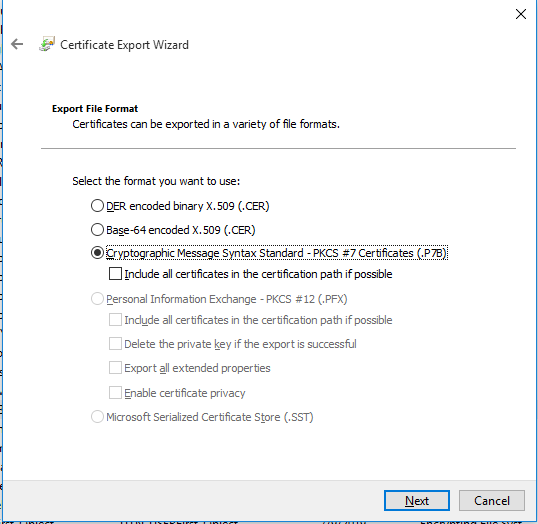
And now I have a working certificate:
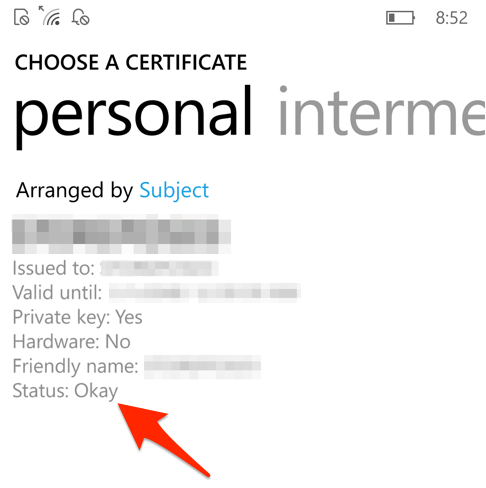
Actually I think that it is more than just Okay; but anyhow …
The hardware station was now allowing pairing and selecting: