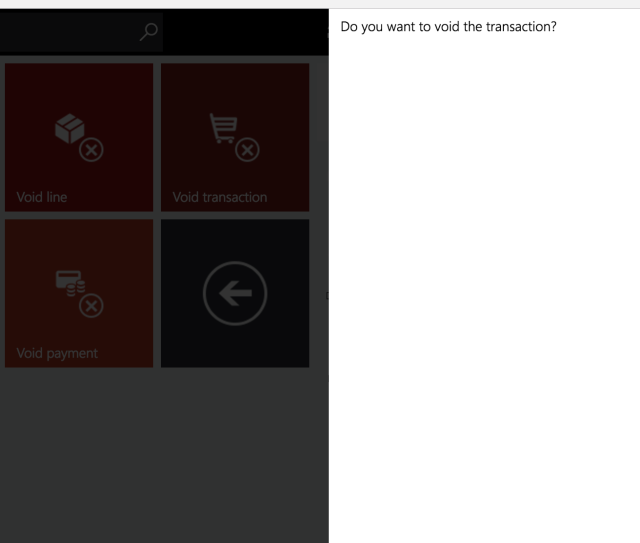In this post I will do a quick explanation of the user rights setup of the retail POS operations.
Operations is referring to the different actions available in the POS. They are listed in Retail and commerce/Channel setup/POS setup/POS/Operations. Each operation has the following information:
Operation id and Operation name identifies the operation.
Permission ID 1 and Permission ID 2: These permissions can be a required level of rights needed for the operation.
Check user access: If not set the operation does not require the user to have the required access.
User operation: If not set you cannot create a button on the POS for that operation. Notice that the form by default has a filter on that field requiring the field to be set true.
Confused? Let’s have a look at an example.
We are going to focus on the void product operation using worker 000120 (Andrew Lan) and 000110 (Dan Park). Dan is allowed to void transactions:

Andrew is not:

Scenario 1:
Check user rights = true
Permission IDs = 0
Andrew tries to do a void:

Since Andrew has limited rights he cannot void the transaction.
Scenario 2:
Check user rights = false
Permission IDs = 0
In this case the POS doesn’t care what about permissions when voiding transactions so it allows Andrew to void:
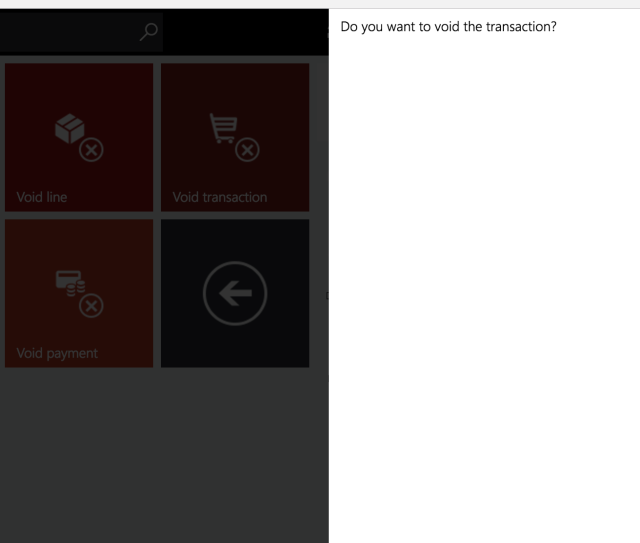
Scenario 3
Check user rights = false
Permission IDs = 1001 (Allow transaction voiding)
Like in scenario 2 the POS still doesn’t care about user rights so it allows Andrew to void the transaction:
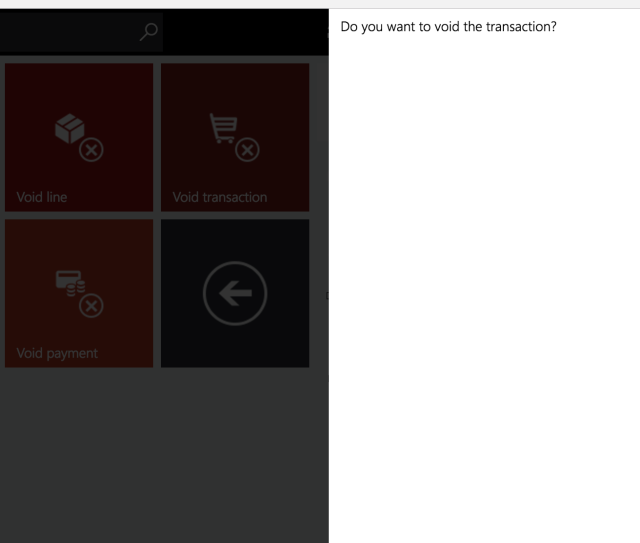
Scenario 4
Check user rights = true
Permission IDs = 1001 (Allow transaction voiding)
The user rights are validated again and since Andrew isn’t allowed voiding he can’t do the void. But now we have added the feature that Andrew can call in his manager or anyone else with enough rights to allow transaction voiding:

In this case he gets Dan to type in his id and password and this opens up for voiding the transaction: