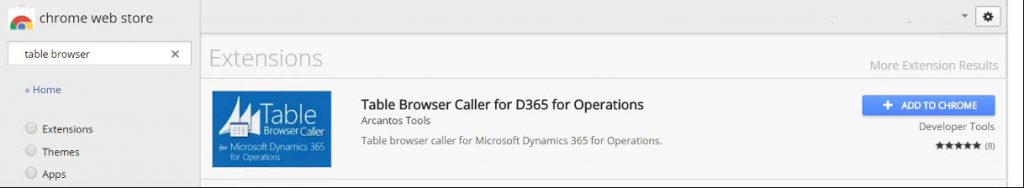And one of the most used tool used by any Developer and also sometimes by App. consultants is the Table browser accessing which is a bit different with the New AX – this post illustrates on how to achieve this with a Change in URL.
We can start with an example, please observe the URL in the browser when you try to open the Users form (System Administration > Users > Users).
https://d365ops0516devaos.cloudax.dynamics.com/?cmp=USRT&mi=SysUserInfoPage
so now, from here if you want to open Table browser for “Users form”, you can do so without using any tools by just changing the URL.
https://d365ops0516devaos.cloudax.dynamics.com/?cmp=USRT&mi=SysTableBrowser&TableName=SysUserInfo
It could be really tricky to remember or identify the exact TableName for the corresponding FormName. If you are using Google chrome, then you have a shortcut. You can add the Chrome extension – Table Browser Caller for D365 for Operations – https://chrome.google.com/webstore/detail/ax-table-browser-caller/nahbldacmaibopfiiaoboloegpobpccn
Once you have it installed, there will be a small icon on the top-right corner of your screen, clicking upon which you will get options:
- Table Browser caller – where you can set the Search, Legal entity, Language..
- Config – In this tab, you can set the Base URL for your installation
- About – the obvious 🙂
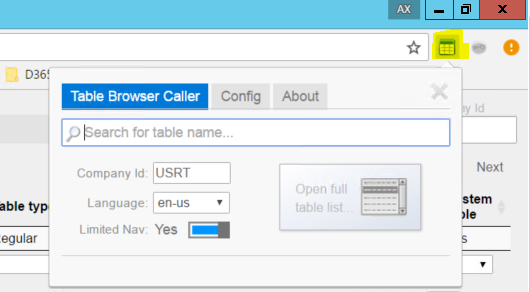
- You can browser the entire built-in table list with links to open Table browser directly.
- You can view / edit records using Table browser without opening Visual studio.
- The access permissions can be controlled by setting up roles from within AX
转载请注明:ww12345678 的部落格 | AX Helper » D365Ops Tip #1: Table browser