Occasionally you need to pass a link to a form in Dyn365O and you would like to include the query you used to filter out the relevant data.
In order to do this you need to flip a switch in your user options.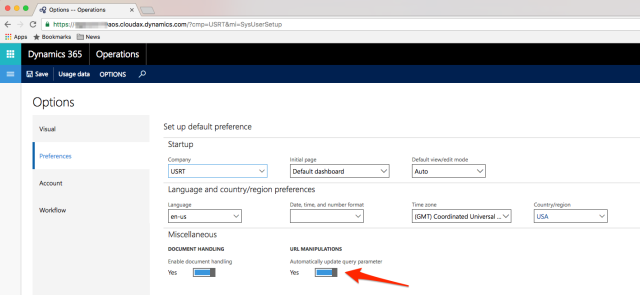
When that is set to Yes the query will be added in unreadable format in the URL. In this case we are going to add a filter on Workers.
Open the Workers form and click the funnel:
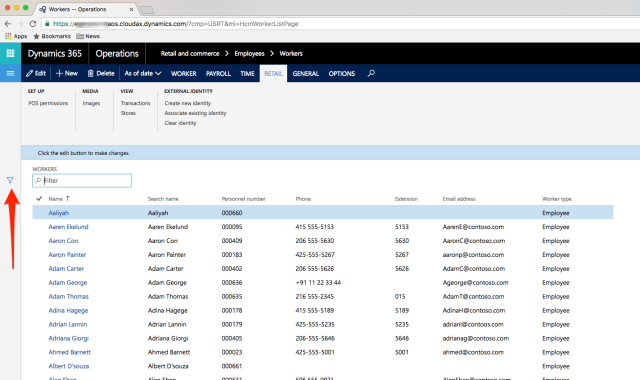
Add a filter. In this case I want all workers with personnel number starting with 0001:
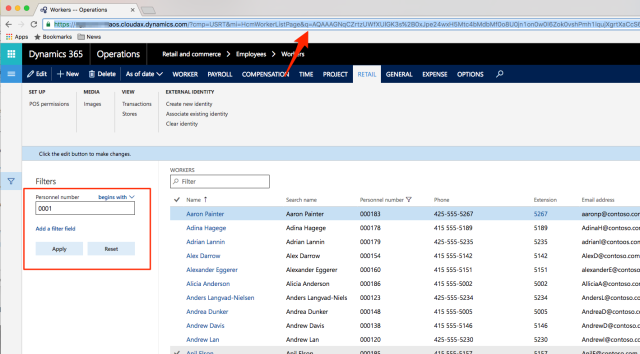
After clicking Apply the parameter q is added to the URL. The complete URL can now be copied and opened in another browser. In this case I have copied from my MacBook to a Windows 10-machine and after login I get the same data as on my Mac:
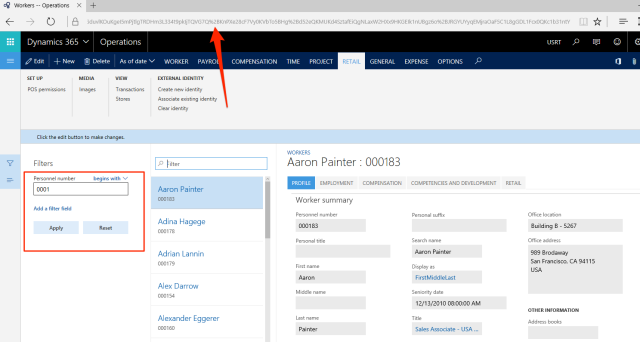
The URL is a bit massive and brings back memories of Sharepoint URLs back in the days; but it does the trick.