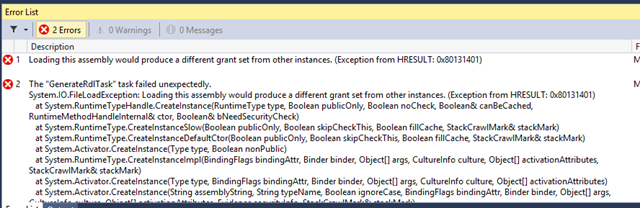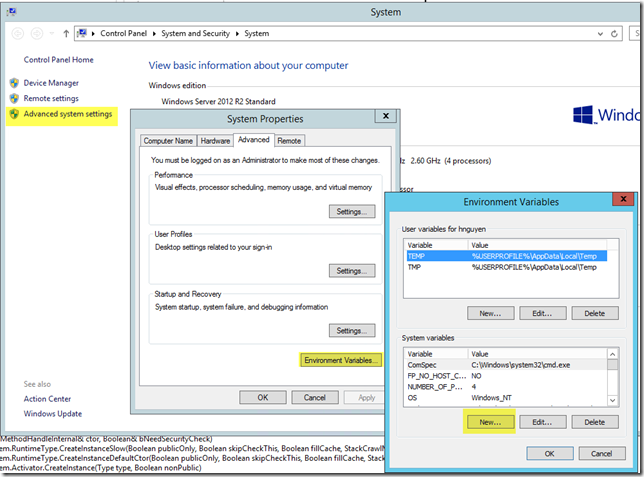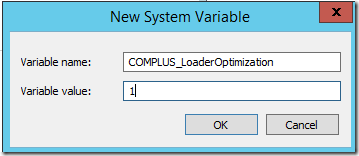Issues:
When deploying a report in R3 with VS 2013, you might see the error below
The “GenerateRdlTask” task failed unexpectedly.
System.IO.FileLoadException: Loading this assembly would produce a different grant set from other instances. (Exception from HRESULT: 0x80131401)
Solutions
1. Open the Start Menu and right click on Computer. Select Properties.
2. Select Advanced system settings.
3. In the Advanced tab, select Environment Variables.
4. Select New.
5. Set Variable Name: COMPLUS_LoaderOptimization
6. Set Variable Value: 1
7. Log out and log back in
8. Open the report using VS 2013 and try again.