eInvoice DAX 2012 – trouble shooting
1. After installing a correction for eInvoice, please ensure the new style sheets are taken in use (ref. the setup manual):
a. AOT | Resources – open and export style sheets to the desired folder
b. System administration | Inquiries | Batch jobs | Batch jobs – choose the batch job for generating eInvoice files | View tasks. On the third task, choose Parameters and refresh (reselect) the path and AXLT file
Resource files:
Norway eSalesInvoice_NO_OIOUBL.xsl / eProjectInvoice_NO_OIOUBL.xsl
Denmark eSalesInvoice_DK_OIOUBL.xsl / eProjectInvoice_DK_OIOUBL.xsl
Austria eInvoiceSales_AT_OIOUBL_xsl / eInvoiceProject_AT_OIOUBL_xsl
2. File is not generated – the message can be found in System administration | Periodic | Services and AIF | Queue manager but the batch job does not consider the message and the file is not generated:
a. Ensure that the batch job tasks are connected to batch group and the batch group is connected to batch server:
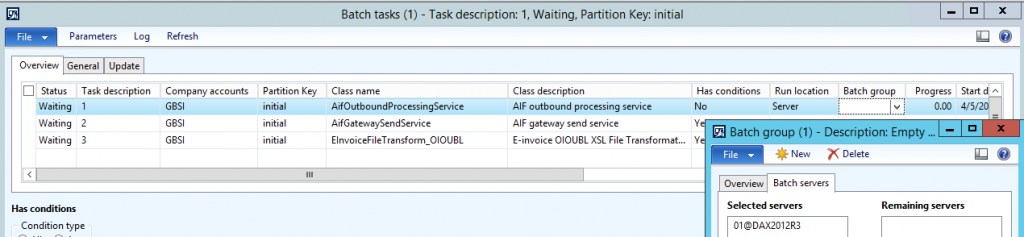
b. Restart AOS
3. Correction installed does not take effect
a. Update Queries:
\Queries\AxdProjInvoice
\Queries\AxdSalesInvoice_Einvoice
AOT | Queries | AxdProjInvoice – Compile and Update Cross-reference:
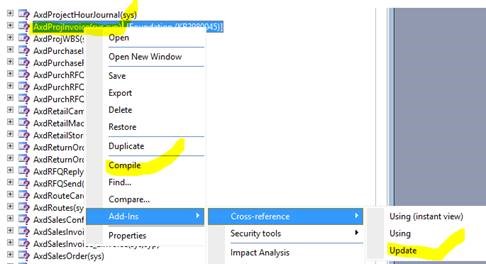
The same with AxdSalesInvoice_Einvoice Query.
b. Update services:
\Services\SalesSalesEInvoiceService
\Services\ProdProjEInvoiceService
Compile, Update Cross-reference and Register service:
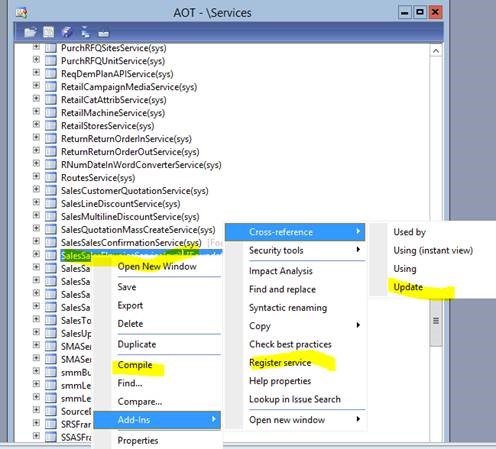
c. On the outbound ports (both for Sales and Project) – Data policies \ Enable all:
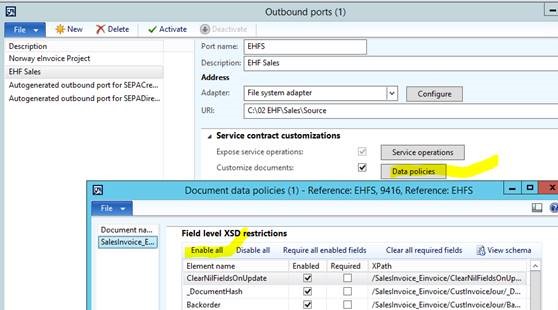
转载请注明:ww12345678 的部落格 | AX Helper » eInvoice DAX 2012 – Trouble shooting