When first logging into your Dynamics AX Modern/Cloud POS, you will notice a new ‘Welcome to Retail POS’ video. This is a great new addition to the Modern POS experience and will allow users who are not familiar with the software to get some navigational overview.
This video has several videos to watch with a voice doing a narrative (Figure 1). The user can then click ‘Start Exploring Now’ and jump directly into the POS.
From here, there will be a little bubble that pops up with helpful information while the app is fully accessible for the user (Figure 2). The information guide bubbles will sometimes even have arrows to help the users see the features the bubble is describing (Figure 3). When the buttons are clicked on, another will pop up.
This cadence will keep occurring for the users regardless if its their first time logging into the MPOS or not. You will need to navigate to the corner settings button (Figure 4). Here is where you can select one of the two options below:
- Don’t show me the app introduction next time
- Don’t show me the app tour next time
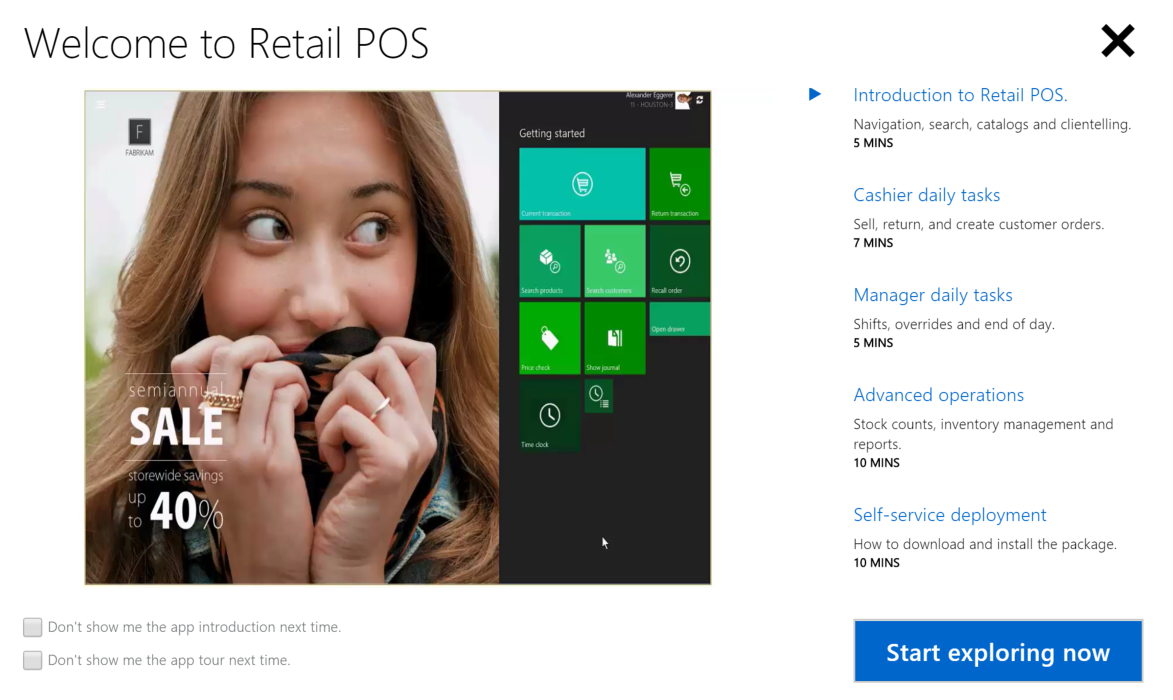
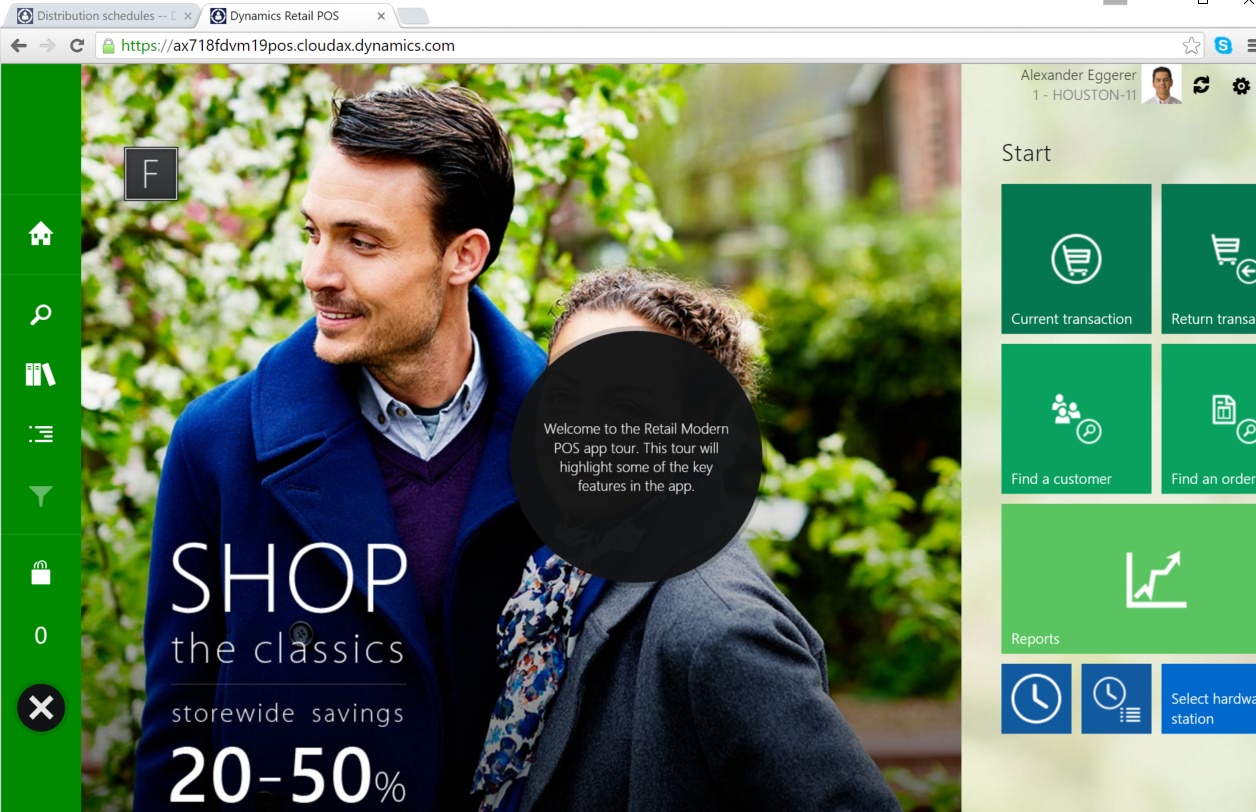
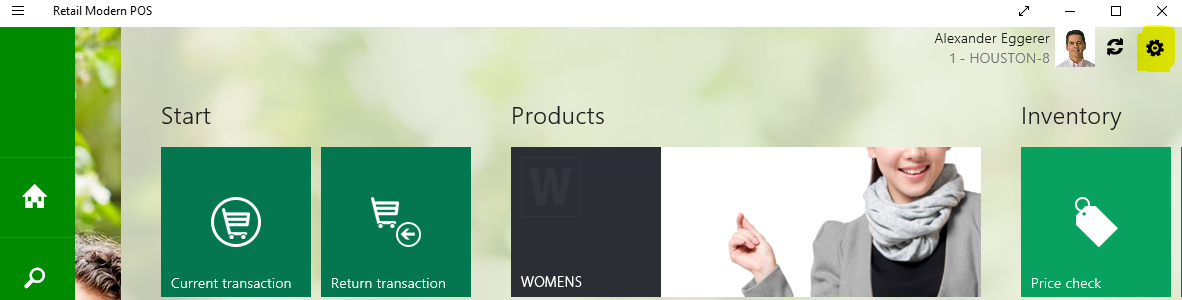
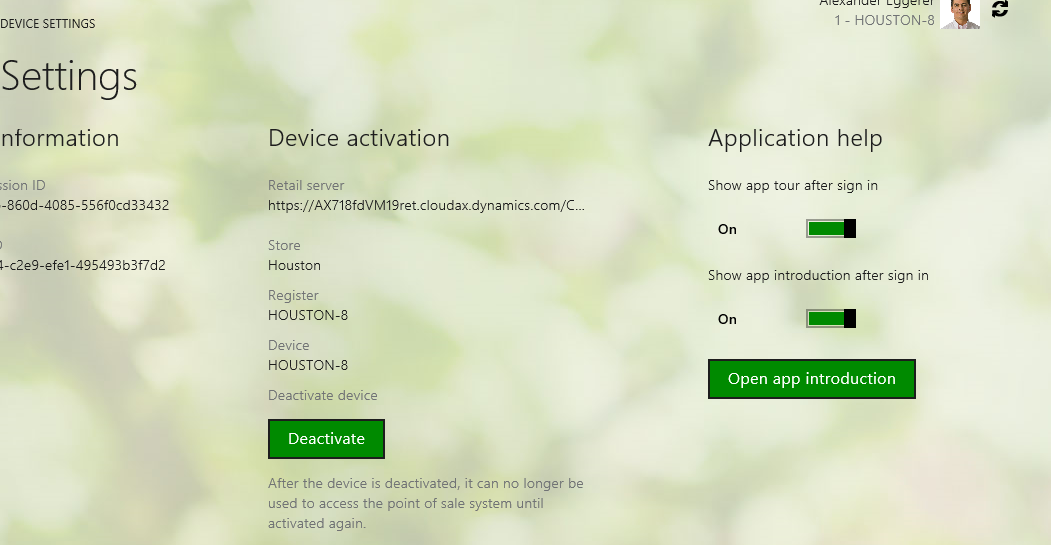
转载请注明:ww12345678 的部落格 | AX Helper » Dynamics AX Modern POS New Feature: Welcome to Retail POS introduction screen