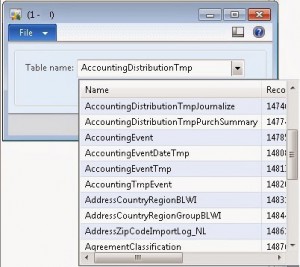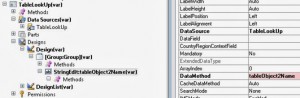· Create a look up to show all the tables from AOT.
· How to develop a drop down to show all the AOT tables where user can select one among?
· How to create an edit method in Microsoft Dynamics AX?
Prerequisite: X++; MorphX; Basic programming knowledge
Target audience: Any
Output: Look up of all the AOT tables
Create a table with a single field. Here my table name is TableLookUp with field name TableObjID.
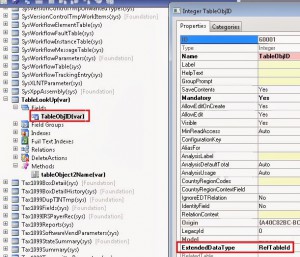
Write an edit method to your table. I wrote a method in the name of tableObject2Name. The method looks like:
// BP deviation documented
edit TableName tableObject2Name(boolean _set, TableName _name) // System Documentation>Type>TableName
{
Dictionary dictionary;
TableId tableID;
{
dictionary = new Dictionary(); // System Documentation>Classes>Dictionary
tableID = dictionary.tableName2Id(_name);
{
this.TableObjID = tableID;
}
}
return tableid2name(this.TableObjID);
}
转载请注明:ww12345678 的部落格 | AX Helper » In Microsoft Dynamics AX, how to get a look up of all the tables available in AOT