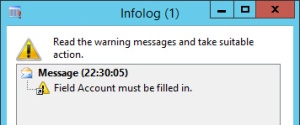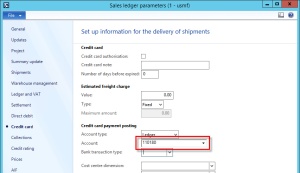A quick post; one for the search engines more than anything else. If you’re modifying the Accounts receivable parameters in Dynamics AX, you can get the error ‘Field Account must be filled in’.
When this happens, any changes you want to make in the parameters form cannot be saved. The cause is quite straight forward; you have configured an active credit card processor at Accounts receivable -> Setup -> Payment -> Payment services. The solution, therefore, can be found on the ‘Credit card’ tab of the Accounts receivable parameters form. Enter an offset account in the ‘Credit card payment posting’ area: