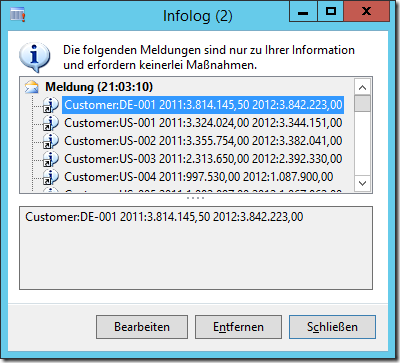At work we’ve recently discussed how to calculate a customers invoice amount for multiple years. One idea was to loop over the customer accounts (while select) and individually calculate the sum for each year with individual statements (select sum). However, this can be done by a single statement.
CustInvoiceJour custInvoiceJour;
CustInvoiceTrans custInvoiceTrans1;
CustInvoiceTrans custInvoiceTrans2;while select InvoiceAccount,InvoiceId from custInvoiceJour
group by InvoiceAccount
outer join InvoiceId, sum(LineAmount) from custInvoiceTrans1
where custInvoiceJour.InvoiceId == custInvoiceTrans1.InvoiceId &&
custInvoiceTrans1.InvoiceDate >= str2DateDMY(‘1.1.2011′) &&
custInvoiceTrans1.InvoiceDate <= str2DateDMY(‘31.12.2011′)
outer join InvoiceId, sum(LineAmount) from custInvoiceTrans2
where custInvoiceJour.InvoiceId == custInvoiceTrans2.InvoiceId &&
custInvoiceTrans2.InvoiceDate >= str2DateDMY(‘1.1.2012′) &&
custInvoiceTrans2.InvoiceDate <= str2DateDMY(‘31.12.2012′)
{
info( strFmt("Customer:%1 2011:%2 2012:%3",
custInvoiceJour.InvoiceAccount,
custInvoiceTrans1.LineAmount,
custInvoiceTrans2.LineAmount));
}
//Customer:DE-001 2011:3.814.145,50 2012:3.842.223,00
This will result in the following output
Check values for customer DE-001 with excel