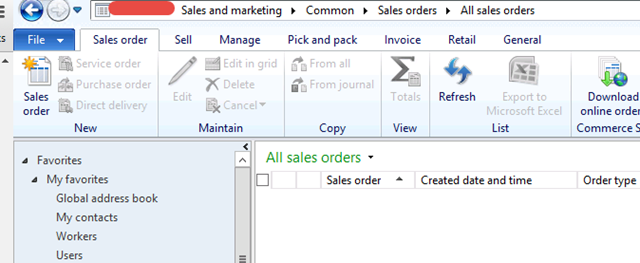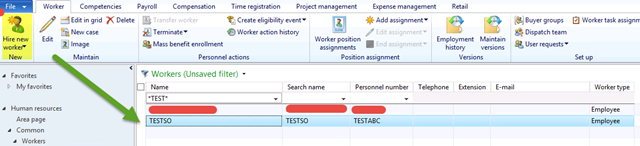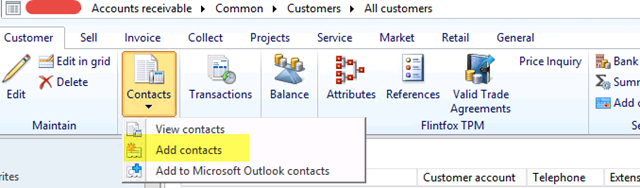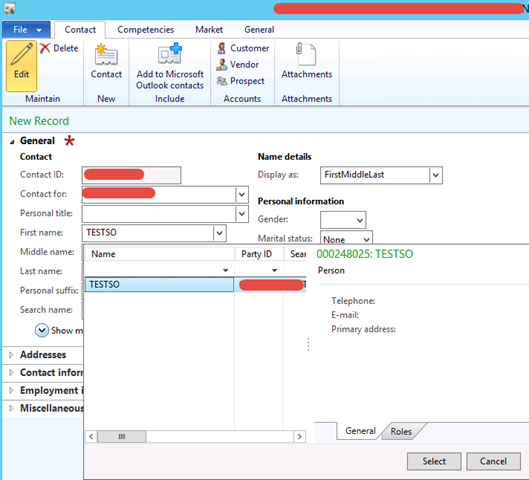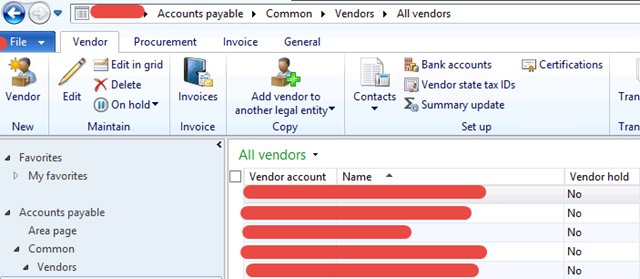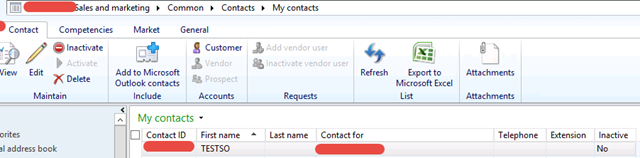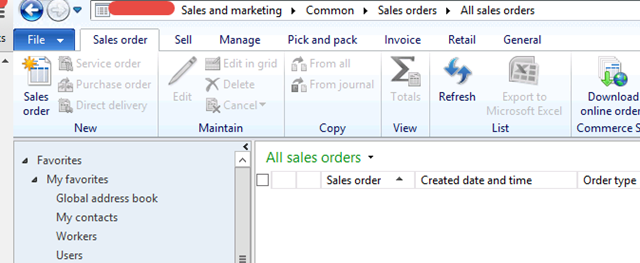Issues
After creating a SO, you don’t see SOs but others can see SOs.
Let’s take a look at my current setup why I can’t view my Sales Orders
SETUP
1. Create a new worker or use an existing worker
Human resources/Common/Workers/Workers
2. Associate current user with worker
System administration/Common/Users/Users
3. View “My contacts”
Once the Worker is associated with my name. Go check “My contacts” (Sales and marketing/Common/Contacts/My contacts), I should not see any records because this is a brand new Worker
4. Associate Customer/Vendor contact to Worker
Attempt to link Contact (Vendor or Customer) to Worker. Pick either Customer or Vendor route
Pick a customer
Chose the worker I create, select and Save the contact.
Or Pick a Vendor
4. View “My contact” to make sure “Customer” was added for this worker
Sales and marketing/Common/Contacts/My contacts
5. Now View Sales Order. All the SOs are gone
BEFORE: There are many SOs
Conclusion
This issue actually is by designed. The reason for this is because contacts related to customers/vendors are meant to be external. External vendors/customers should not see Sales Order that are created internally.
How to make SOs visible?
1. Delete associated worker
2. Delete or Deactivate contacts
In some scenarios, a user needs to be an employee, we can’t delete associated worker. We can deactivate contact or delete contact
Sales and marketing/Common/Contacts/My contacts

转载请注明:ww12345678 的部落格 | AX Helper » Sales Orders are missing or disappear while others still can see