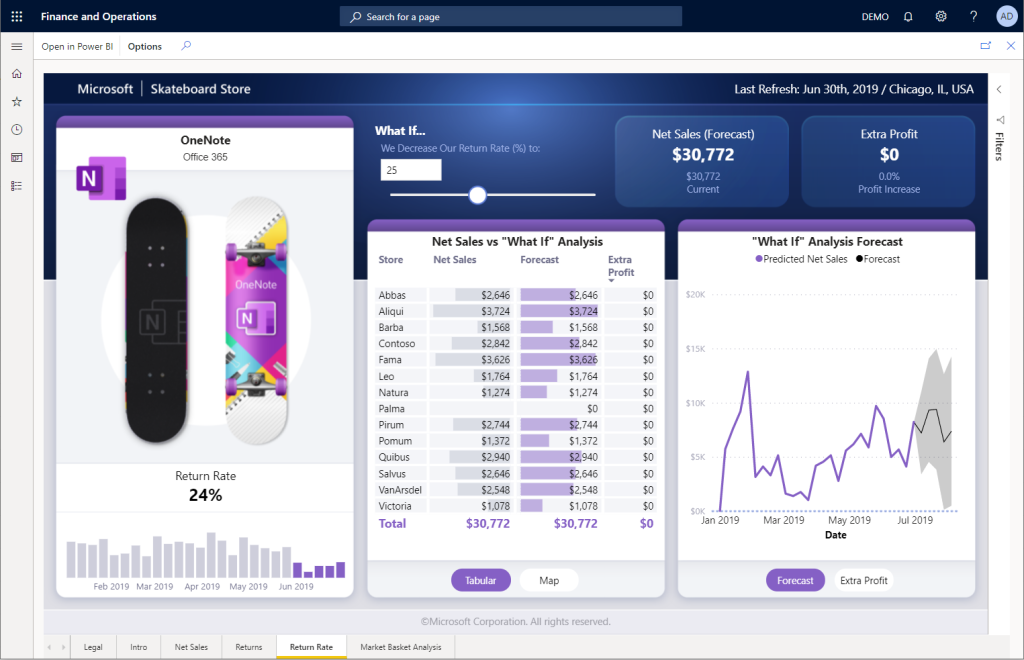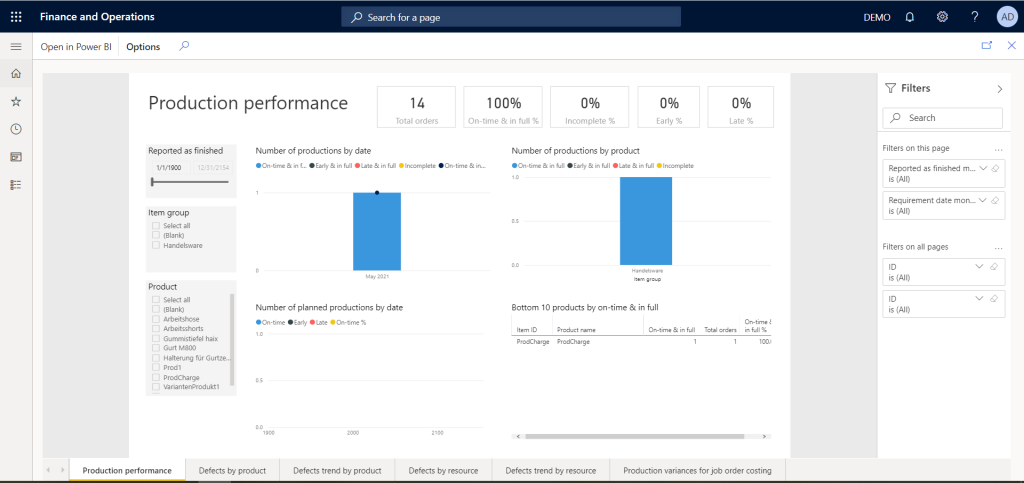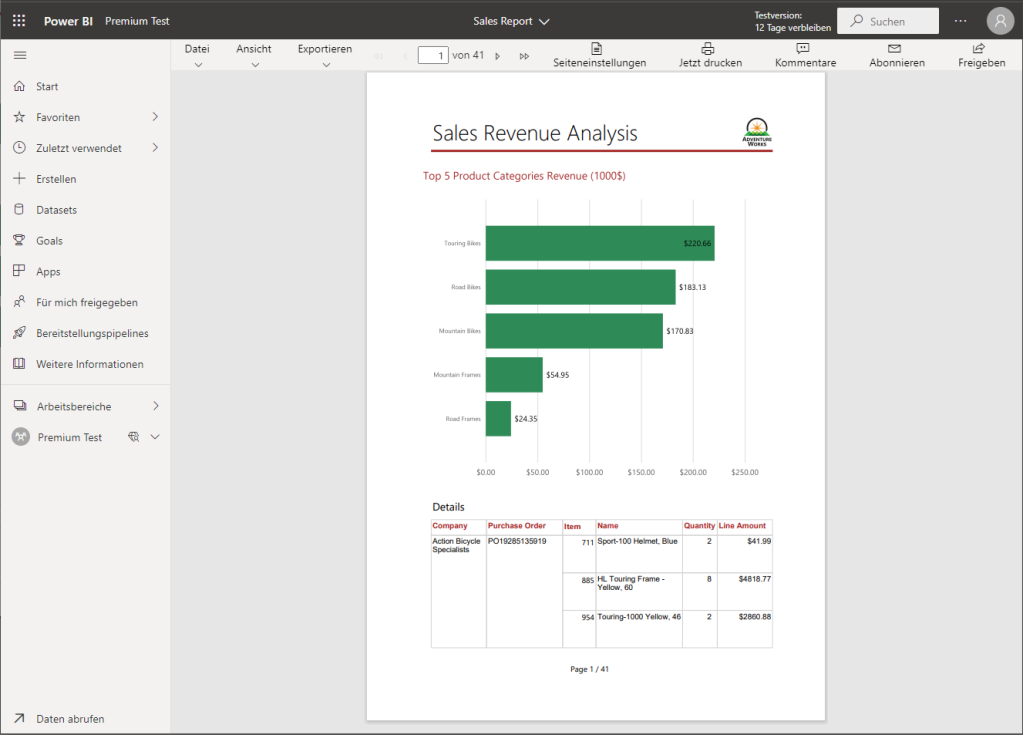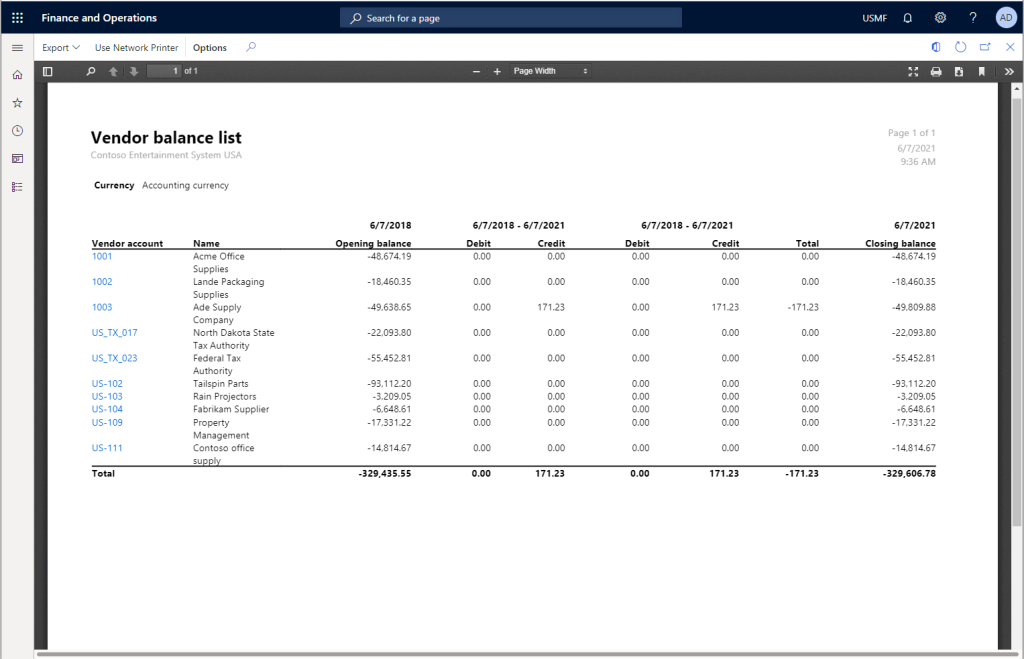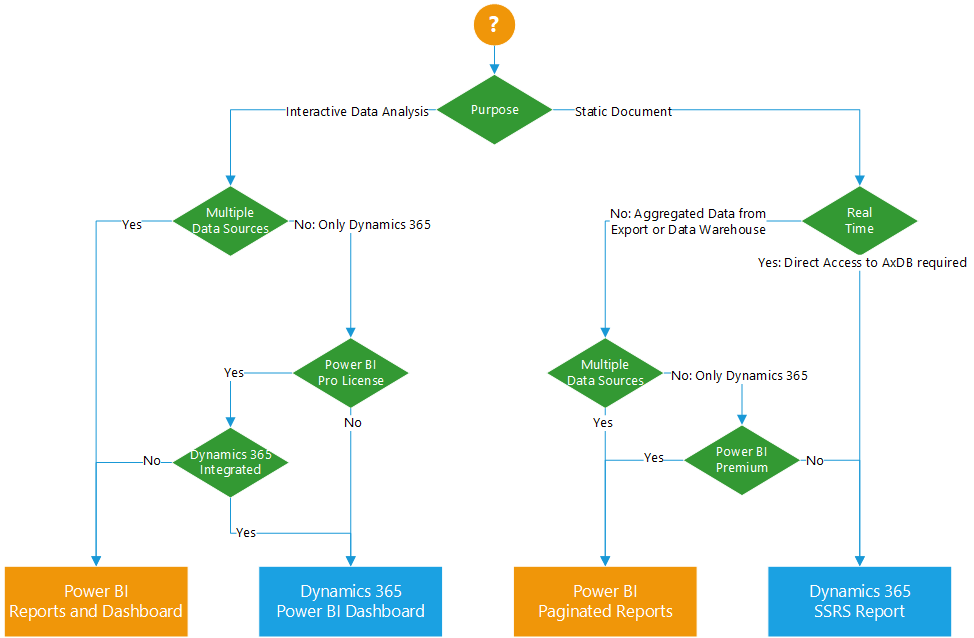Decision Tree for Power BI / Reporting in Dynamics 365 Finance & SCM
Report Format:
What is the purpose of the report? Is it an interactive report / dashboard or is it a static list or document like artifact? For example, sales analysis is typical an interactive report while a collection letter is a printed document. Power BI is great for interactive data analysis, SQL Server Reporting Services (SSRS) is the right tool for lists and page oriented printable documents.Real Time:
Do you need to see transactional data as soon as it is generated in Dynamics? For example posting and invoice and immediately printing the document. If so, you need to access the transactional database (AxDB). There are two ways: Use integrated Reporting Services or query entities via OData. However, using entities allows you to access the AxDB but Power BI doesn’t support Direct Query mode for OData, i.e. you have to hit refresh in order to get the latest data.Multiple data sources:
Is Dynamics 365 Finance the only data source for your report, or do you need to integrated external data sources as well? An example could be to develop a revenue analysis which includes actual sales data from Dynamics 365 as well as demographics and household income. Integrated Power BI dashboards in Dynamics 365 use direct query to access the AxDB and cannot integrate other data sources. It is also not recommended to load external data into Dynamics 365 AxDB because you have a limited cost free database size in your subscription. Additional SQL storage has to be paid.Additional licenses:
Dynamics 365 Finance and Supply Chain Management includes the rights to view the integrated Power BI dashboards. No additional Power BI license is required. Reports developed using the integrated SQL Server Reporting Services technology are also covered by the Dynamics license. External Power BI reports, dashboards and paginated reports require additional Power BI licenses. At least Power BI Pro for reports and dashboards, Power BI Premium Capacity or Premium per User for paginated Reports.Examples:
An interactive custom Power BI Report viewed in Dynamics 365 Finance via the users Report Catalog option