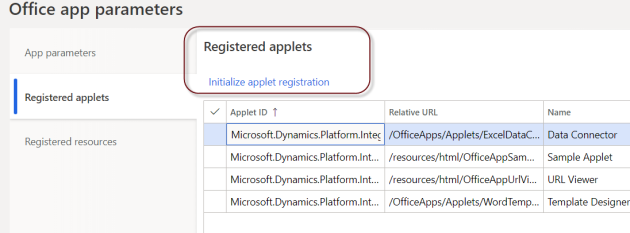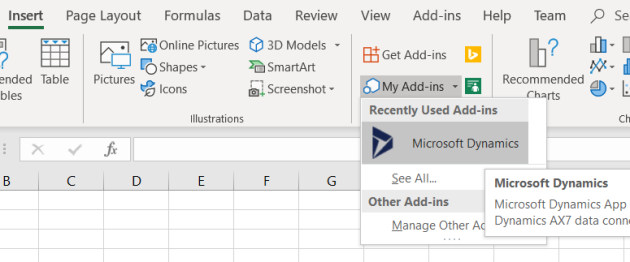 Click to activate that. It will ask for server details
Click to activate that. It will ask for server details
 Enter server details where you want to create users
https://amirrcmlitevm7e03fdevaos.cloudax.dynamics.com/
it will ask for sign in, please do that.
Enter server details where you want to create users
https://amirrcmlitevm7e03fdevaos.cloudax.dynamics.com/
it will ask for sign in, please do that.
 If add-in load fine and sign in is successful you will see this screen with Design button enabled. Please click that
If add-in load fine and sign in is successful you will see this screen with Design button enabled. Please click that
 Click add table select “User information SYSTEMUSER” entity
Click add table select “User information SYSTEMUSER” entity
 Add all the required * fields and additional these fields as well.
Add all the required * fields and additional these fields as well.
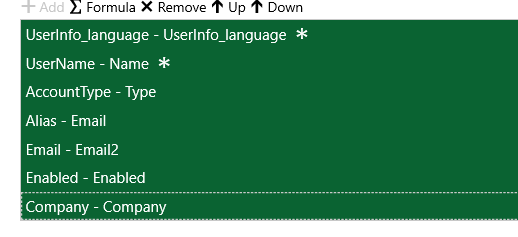 You may add more or less fields as needed.
At any point Design can be change for adding or removing the fields.
You may add more or less fields as needed.
At any point Design can be change for adding or removing the fields.
 Click Refresh for bringing the columns and data to sheet
Click Refresh for bringing the columns and data to sheet
 Create new records by following the existing ones.
Create new records by following the existing ones.
 Click Publish for publishing records to Finops.
Click Publish for publishing records to Finops.
 You can see the records in System administration module.
You can see the records in System administration module.
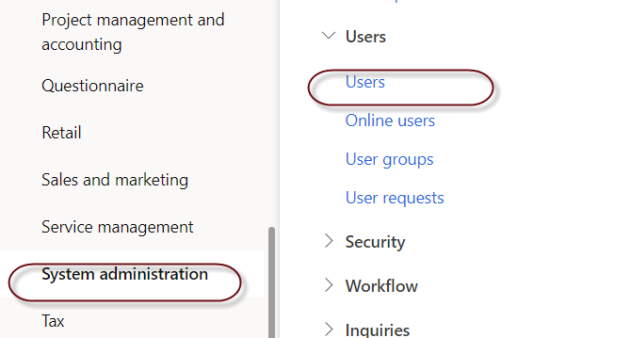
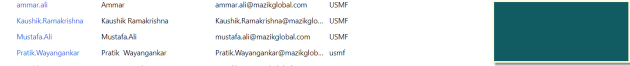 If you see Loading applets issue while connecting to Microsoft Dynamics 365 for Operations through Excel add-in
At the time of loading applets, the following error came up: “No applet registrations found”.
If you see Loading applets issue while connecting to Microsoft Dynamics 365 for Operations through Excel add-in
At the time of loading applets, the following error came up: “No applet registrations found”.
 Go to system administration > Setup > Office app parameters
https://amirrcmlitevmc2s.cloudax.dynamics.com/?cmp=USMF&mi=OfficeAppParametersPage
Go to system administration > Setup > Office app parameters
https://amirrcmlitevmc2s.cloudax.dynamics.com/?cmp=USMF&mi=OfficeAppParametersPage
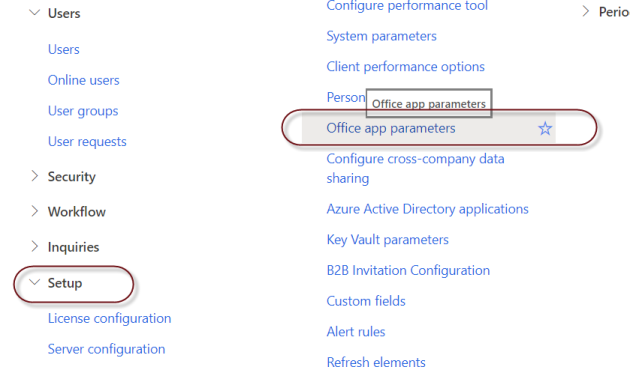 Initialize app parameters
Initialize app parameters
 Initialize applet registration
Initialize applet registration