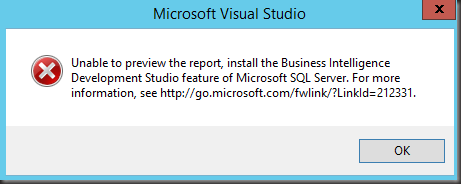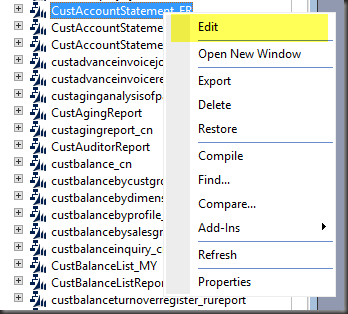Problem:
In R3 environment, when I tried to to edit a report, i received the following message
“Unable to preview the report, install the Business Intelligence Development Studio feature of Microsoft SQL Server For more information”
AOT > Visual Studio Projects > Select a project > Right Click > Edit
Notice that VS 2010 is still being used as a default one.
Solution:
AX R3 still needs to integrate with Visual Studio 2010 and therefore you have to have BIDS (Business Intelligence Development Studio). You can use a SQL Server 2008 R2 installation image to install it (it’s one of the components you can select during installation of “A new standalone server or additional components” on the client machine.
How to installing(adding) features (SSRS) to an existing SQL installation. Please follow this link:
http://mssqltrek.com/2012/02/10/installingadding-featuressrs-to-an-existing-sql-installation/
转载请注明:ww12345678 的部落格 | AX Helper » SSRS Report in R3 – VS 2012 vs. VS 2010