If you don’t know that RSSU is, I suggest reading this, but the RSSU is about having a database locally in your store that the MPOS or CPOS can connect to. It is typically used if you have an unreliable or slow internet connection.
One of the things you can evaluate is to implement the Azure Express Route, and Microsoft have released a whitepaper for Dynamics 365. This can really speed up the connectivity performance.
Another thing I see is annoying is that the local RSSU is only picking up the distribution files every 15 minutes. The Cloud channel database is really fast. This means that when sending new products or prices to the RSSU, it can take up to 15 minutes before this data is available in the MPOS. That is really annoying to wait 15 minutes when testing.

In the Microsoft documentation we are instructed to use the Data Sync interval to speed up the synchronization. But somehow it does not work.
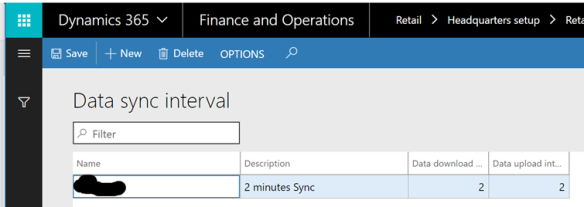
But there is a way around this. On the local RSSU there is a configuration file, where you can modify how often the RRSU should request new data to be downloaded.

Then change the following two lines:

Then just restart the AsyncClient Services and reset the IIS on the RSSU box. Then the distribution of data to the RSSU is really speeding up.

But what is the recommended setting from Microsoft ?
This is recommended to make the RSSU request packages at an interval that is a proper fraction of what the packages are generated at. So if you are sending new products every 10 minutes? Do 5 minutes. If you are sending new products every 5 minutes, do 2 minutes download interval. The higher frequency the more often the RSSU will request data, and some consider this as a waste of bandwidth.
Good luck in your retail implementation