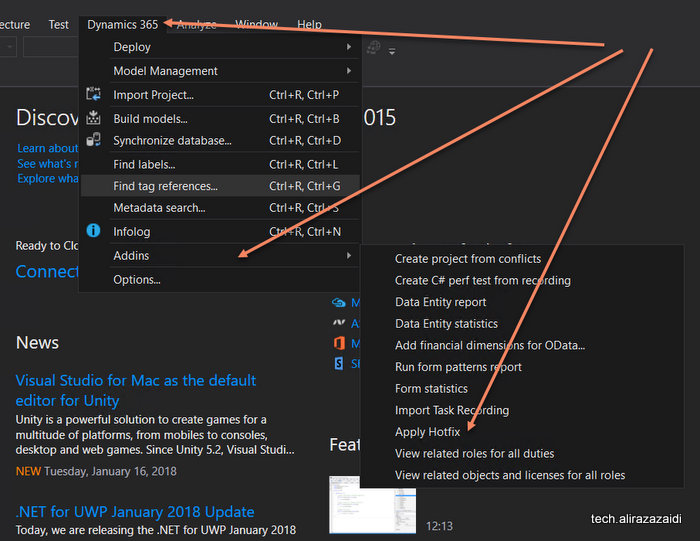 fifth Step:
Extract the zip file and extract the hot fix file and load into dialog. Also set TFS settings.
fifth Step:
Extract the zip file and extract the hot fix file and load into dialog. Also set TFS settings.
 Apply And in couple of second patch is applied
Apply And in couple of second patch is applied
 Sixth Step:
After path applied, Synchronization database from Dynamics 365 menu.
Sixth Step:
After path applied, Synchronization database from Dynamics 365 menu.
 Seventh Step:
Check all compile model, Make sure that all models are check in.
Seventh Step:
Check all compile model, Make sure that all models are check in.
 Eighth Step:
Resolve error in the case errors occurs,
Eighth Step:
Resolve error in the case errors occurs,
 In my case no error occurs.
In my case no error occurs.
 9th step:
Check in everything into TFS with hot fix name in comments.
9th step:
Check in everything into TFS with hot fix name in comments.