With every new release and platform update we see a clear Microsoft commitment to support deeper integration across the D365 portfolio. It’s still in the early stages, but we see the direction. New developments such as parts of Dynamics 365 for Talent is using the CDS. I think that we in the future will see more business apps utilizing the CDS as the data storage. The benefit of the common data model is that applications can work against data without needing to explicitly know where that data is coming from. To see what the Microsoft business platform are, take a look at https://businessplatform.microsoft.com
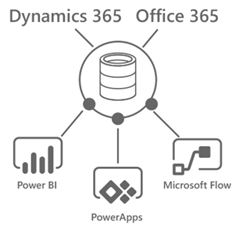
The CDS also have an important role in both process and data integration between the Sales(CRM) and Operations(ERP) apps, and the current status after the July release and Update 9 is that we have 6 templates that we can use to test some scenarios with D365. The Business platform admin center is where the CDS data integrations can be set up. You can reach this from https://admin.businessplatform.microsoft.com or from https://admin.powerapps.com
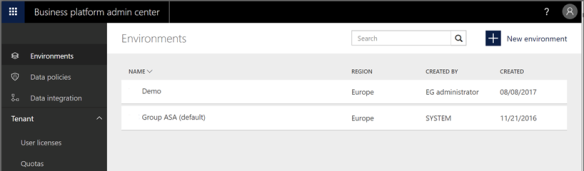
The first needed to be set up is Connection sets. Connection sets are a collection of two more connections, organization mapping information, and integration keys that can be reused among projects.

In this case I have set up a integration where data can go from D365 for Finance and Operations à CDS à D365 Sales:

Then also to map the organization ID’s across the 3 services.
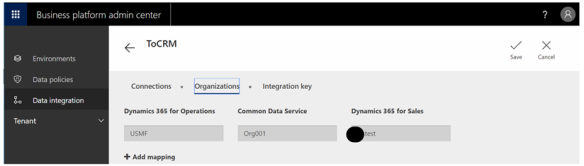
And finally the integration key’s.
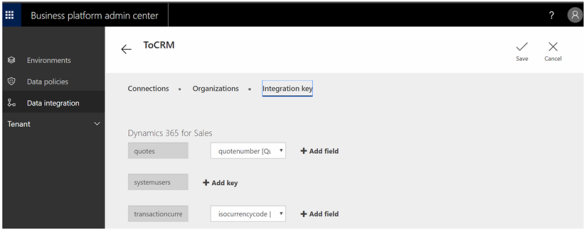
After the connection sets have been setup, the CDS knows how to connect to the different systems. We can then create an integration project

We can then select between the current 6 templates.
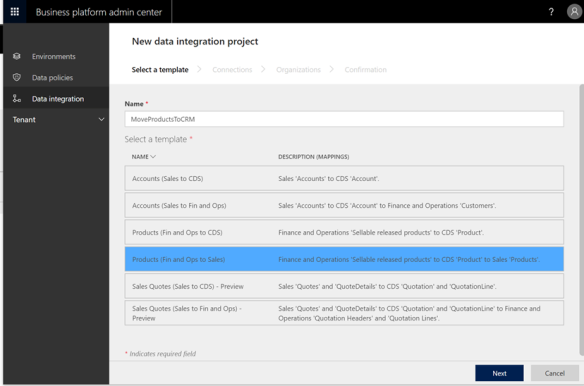
I have only been able to test the Accounts and Products. The Sales Quotes did not work for me (but they are also in preview currently).

After the integration project have been created it is possible to add more integration tasks and make changes to the mapping. If there are issues with the mapping or you need to map additional it will show in the “Issues” column.
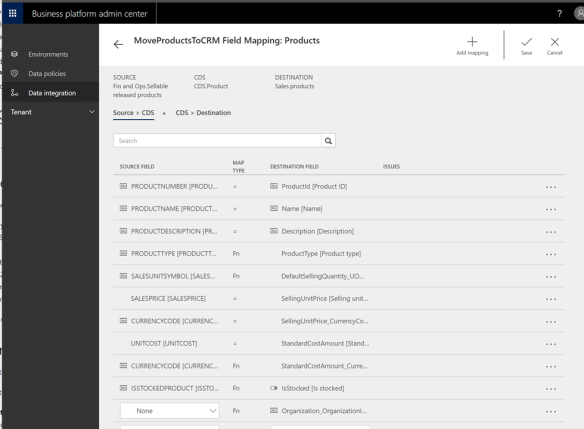
N the mapping transformation functions, like this where the item type is changed when transferred from CDS to Dynamics 365 for Sales
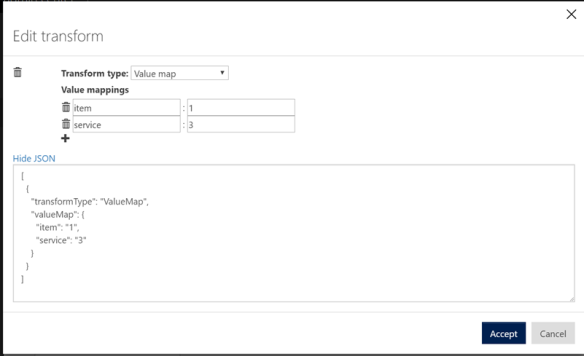
The integration can also be scheduled to run at specific times:

Some unofficial benchmarking, I managed to transfer 200 products to CRM in 40 seconds.
Summary:
We are definitely going in the right direction, but we are yet not ready to “Walk-the-walk”. Microsoft currently only support synchronization in one direction, but bi-directional synchronization are in the roadmap. This is important to support “multi-master” system where the same fields can be authored on either side. Like Customer Name etc. It seems Microsoft is focusing on providing business scenario’s like “Prospect-To-Cash”, and what we mainly have now is a preview of how this would look in the future. The mapping is not complete from the templates and needs more work.
My final comments are that we will in the future have a very easy to use system for connecting the unified business operations apps. It was hoped that this business platform would be more ready with the July release, but it needs more releases for this to be useful in actual implementations. This feature needs to grow beyond the “Minimum-Viable-Product”. I hope and expect that we will see in place through the fall, and that the next release will have more mature integration templates. So far, good work Microsoft, but please hurry ! To learn more take a look into the https://docs.microsoft.com/en-us/common-data-service/entity-reference/dynamics-365-integration.