Purpose:
The purpose of this document is to demonstrate how we can develop a custom data entity for a custom table in Dynamics 365 for Operations.
Prerequisites:
- Access to Dynamics 365 for Operations instance via remote desktop.
- To be provisioned as an administrator for the instance.
- Visual Studio project, model, package have been created.
- Custom table has been created in the project.
Business requirement:
Ability to perform data operations on custom table.
Development:
We’ll be developing a data entity for a custom table, MAKInventRawMaterial for this scenario.
1. Click Ctrl+Shift+A to add new item to the project.
2. Select Data Model > Data Entity, giving name MAKInventRawMaterialEntity. Click Add.
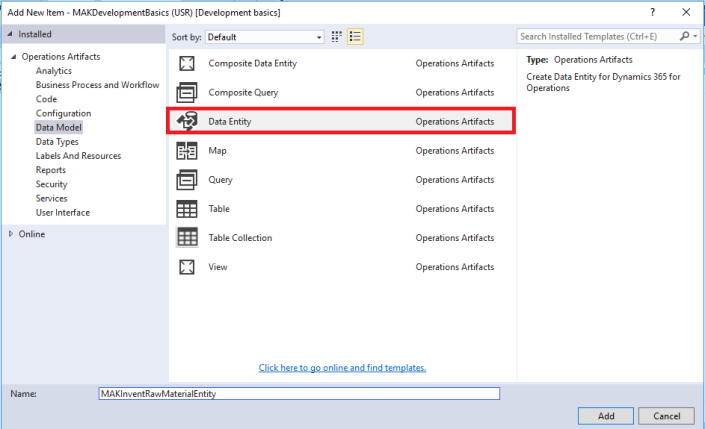
3. Specify data entity properties as shown below and select MAKInventRawMaterial table as the Primary datasource. Click Next.

4. On the next screen of the wizard, review the data entity fields. You may choose to Convert labels to field names. Click Finish.

5. The following highlighted development artifacts must be created.

6. Open project properties and set Synchronize Database on Build to True to synchronize the newly created table and data entity with database.

7. You have now successfully created a custom data entity!
To see the custom data entity in action, please see the following post.