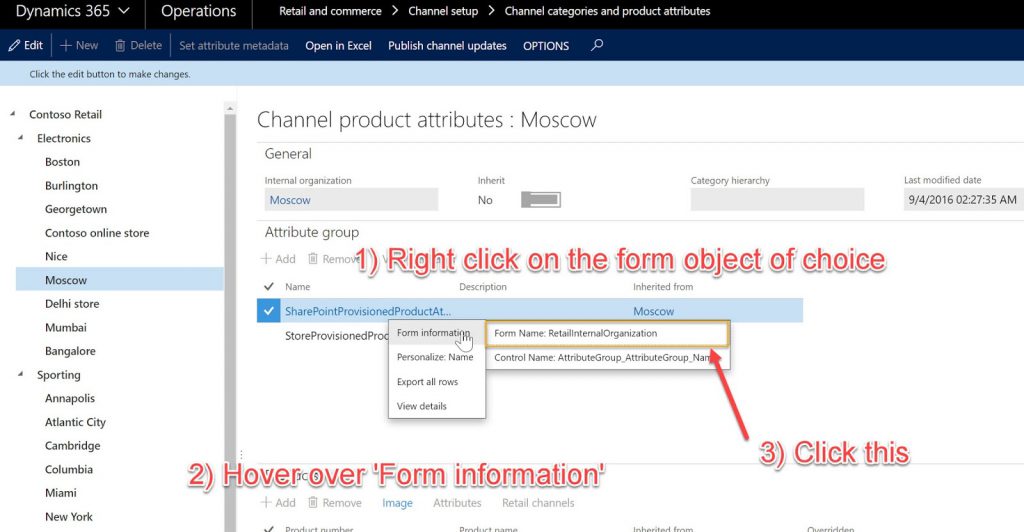- Control Information
- Datasource = the name of the datasource (not the table name but generally is. The table name 'should' be fairly similar. You'll want to look for the query statement to confirm)
- Data field = the name of the datasource field (generally table field name)
- Form Information
- Form name = the form that the menu item is tied to
- Menu item name = the name of the menu item as it is in the AOT
- Menu item display = the type of the menu item (display/output/action)
- Query Statement
- The query for the datasource. This is nice to see on the front end. No need to dig for it in the back end with the QueryBuildDataSource in code.
Figure 1 - Navigation to the form information
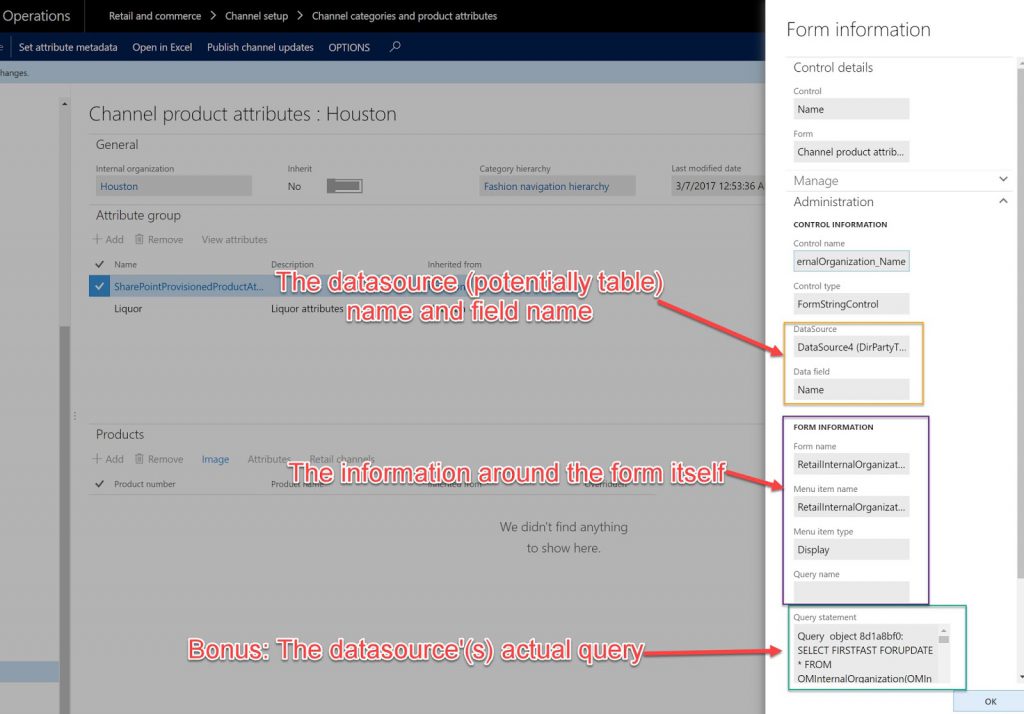
Figure 2 - The information on the form information