Visual Studio Team Services Marketplace contains a ton of jewels, and one add-in I like a lot is the Test & Feedback extension to VSTS:
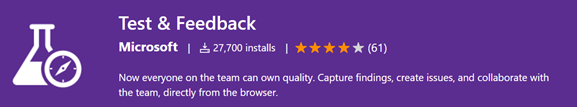
When installing it, you get a small icon in Chrome, where test and feedback can be given.
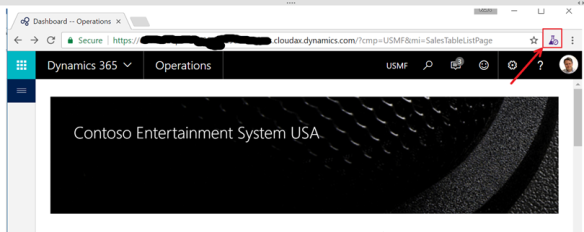
When setting it up, you just point to the VSTS site :

And then you are ready to start giving feedback, and to collect backorders, bugs or tests.
Let’s say I wanted the implementation team to know that some changes are necessary on the “All Customers” form. I then click on the feedback button, and click on “start recording”

While navigating and taking screenshots, notes and video, it all gets recorded, with URL, time etc.
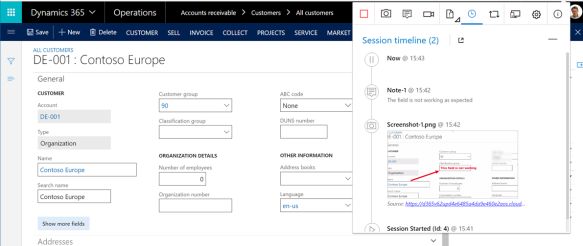
When done with my recording I want to create a bug, test or create a test case:
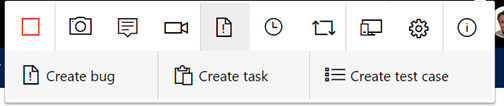
In this case, create a bug, and while I’m typing I can even see that there are one similar bug already reported.
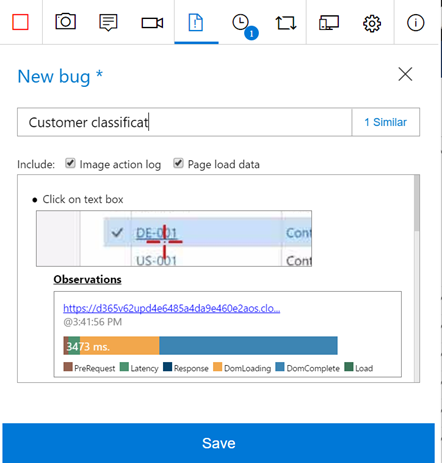
After saving the bug. I see that a bug have been created in VSTS:

I now have a complete bug report in VSTS, that the consultants can start to process and to identify if this is a bug or an “as designed” feature

This means that in a Dynamics 365 project where VSTS is the central element, the feedback and testing just got simpler.
The feedback and Test extension do contain a lot more, but the rest you have to explore for yourself. Try out video recording . That is really cool.