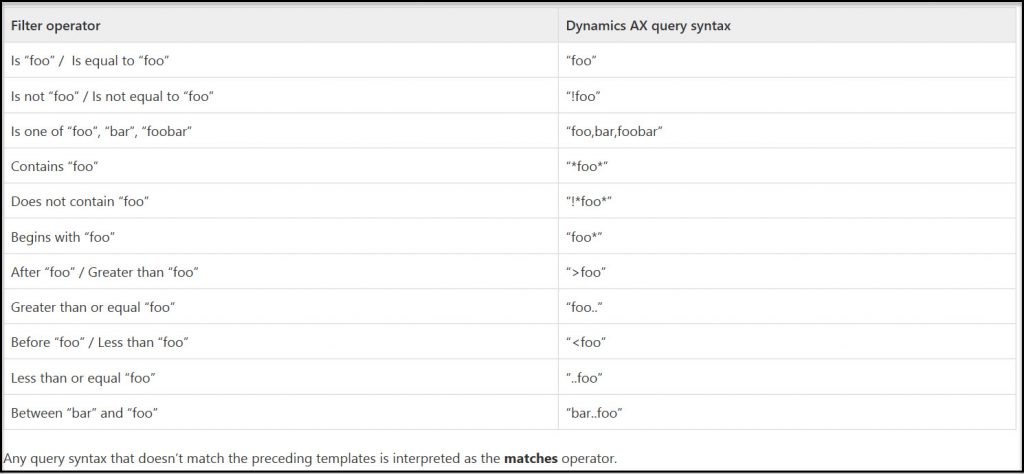Figure 1 - Filter expressions 'Filter Operator' vs 'Dynamics AX query syntax'
Its very important to note that '*' will literally look for an asterisk in the name. So you don't need that. The commands are more literal and in a natural language rather than syntax. It may seem to take longer to adapt but you'll adapt quicker than you think if you go into it with an open mind.
Hopefully that helps!
Dynamics 365 for Operations Filtering grid changes from AX 2012
与本文相关的文章
- 更新后 Dynamics 365 财务和运营字段丢失 / Dynamics 365 Finance and Operations field missing after update
- D365商业对 Adyen支付和服务连接器的考虑进行修改 / D365 Commerce making changes to Adyen payment and service connector considerations
- Solved: D365 Fields automatically populating on form errantly – Due to a Chrome addin/已解决:D365 字段自动错误地填充到表单上——由 Chrome 插件引发
- D365全屏模式,适用于现代POS(MPOS)/ D365 Full screen mode for Modern POS (MPOS)
- Dynamics 365 / AX 2012 现代/企业版POS’速度扫描’功能 / Dynamics 365/AX 2012 Modern/Enterprise POS ‘Speed Scanning’ feature
- Microsoft 365、Dynamics 365、Office 365 品牌和术语 / Microsoft 365 vs Dynamics 365 vs Office 365 terminology and branding (hopefully) explained