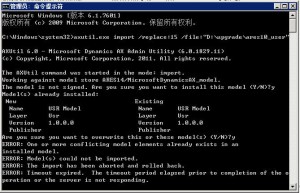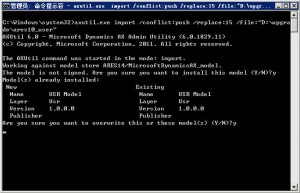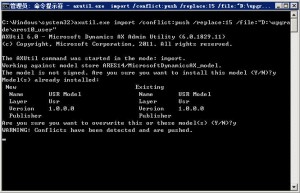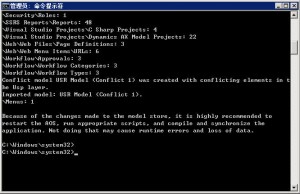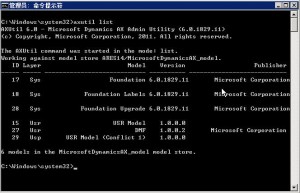自Microsoft Dynamics AX 2012 开始,我们可以通过”axutil import /replace:15 /file:”usr_model”命令行工具导入并替换model的方式将开发环境的代码包导入测试系统或者生产系统。在model的导入过程中可能因为开发代码与系统代码冲突的原因导致导入失败,系统错误信息如下:
——————-
ERROR:One or mor confilicting model elements already exists in an installed model.
ERROR:Model(s) could not be imported.
ERROR:The import has been aborted and reooled back.
ERROR:Timeout expired. The timeout period elapsed prior to completion of the operaton or the server is not responding.
——————–
解决方案:
我们仍然可以使用”axutil import /conflict:push /replace:15 /file:”usr_model” 命令行添加 “/conflict:push” 参数将发生冲突的代码导入到sp层,然后通过代码比较,解决产生冲突的元素。
Model导入成功后我们使用”axutil list”命令行查看模型库,发现多出一个***(Confilict 1)的模型库,随后我们登录到对应的sp层进行代码比较,解决冲突后,仍然使用”axutil list”命令行工具删除这个model 即可解决问题。
转载请注明:ww12345678 的部落格 | AX Helper » Dynamics AX 2012 R2 导入model 冲突的解决方案