AX 2012 introduced functionality to allow amendments to or cancellations of posted Sales order Packing slips (Delivery notes) and Purchase order Product receipts.

Correct / Cancel a posted Packing slip
The functionality was an improvement over the solution available in AX 2009 and earlier, which was to create an order line for an equal but opposite quantity and post that on another packing slip, effectively reversing the earlier posting. As if to to confirm the that new functionality was the correct way to handle adjustments to posted packing slips and product receipts, the ability to reverse the posting using the AX 2009 method was removed in AX 2012.
This was all fine, until the release of AX 2012 R3 and the Warehouse management module. The functionality to Cancel or Correct Packing slips and Product receipts did not work well in scenarios which involved Warehouse management processes (with Loads, Shipments and the like), and with the release of CU9 the functionality was actually prohibited in these cases.

Unable to Cancel/Correct Product receipts and Packing slips in WHS scenarios
The good news is that Microsoft have reintroduced the functionality to WHS scenarios with CU12 – and you can get it now via hotfix KB3196554. I installed it into my R3 CU11 demo VM so that I could take a look.
It wasn’t immediately obvious how I could take advantage of the new functionality, so I extracted the contents of a model which had ‘KB3196554’ in the name:
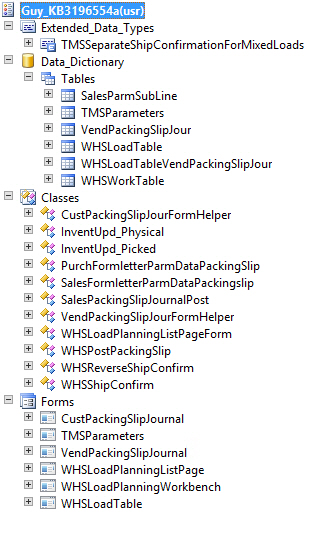
Contents of the KB3196554 model
The changes to the WHSLoadTable form looked the most promising; three new buttons on the ‘Ship and receive’ tab on the ribbon bar of the Load:

The ‘Reverse’ area on the ‘Ship and receive’ tab of the ‘All loads’ list page
A maximum of one of these buttons will be available at any time, depending on which action is appropriate for the direction and status of the Load which you have highlighted. And you’ll also notice that it is now possible to Reverse the Confirmation of a Sales order Shipment (although it is still not possible to do that for a Shipment linked to a Transfer order).
After a quick look at the functionality, it seems that if you want to cancel a Sales order packing slip, you must do it from the Load; which is fine, because all Sales orders have Loads (even if you aren’t particularly using the Load functionality). However, you can also cancel a Purchase order Product receipt from the Product receipt journal, which is good, because the use of a Load is optional for Purchase order receipt.
The functionality in this R3 hotfix is also included in the November 2016 update for Dynamics 365 for Operations.