 This hotfix is related to count journal functionality in the inventory module, not Cycle count work in the Warehouse module. And the last time I used count journal functionality in anger, I encountered two commonly known limitations:
This hotfix is related to count journal functionality in the inventory module, not Cycle count work in the Warehouse module. And the last time I used count journal functionality in anger, I encountered two commonly known limitations:
- An item can only exist in one open count journal*
- A single count journal can only be opened by one user
* stictly speaking, you can count the same item in different journals, but only if you are counting it in different warehouses.
These two limitations pose quite a problem when counting a warehouse that contains several thousand locations. You’d want to create multiple journals (perhaps one per warehouse aisle or area) so that you can spread the data entry burden across multiple people, but you can’t do that if there’s a chance that some items might appear in different journals. In fact, unless you modified the behaviour, you ended up with one very large count journal, and dozens of count teams standing around whilst the poor system administrator punched in all the counted quantities. I took a look in a test environment to see if this hotfix offers a solution to this problem…. The new functionality surfaces through a new Counting status registration policy parameter on the Journal name setup form: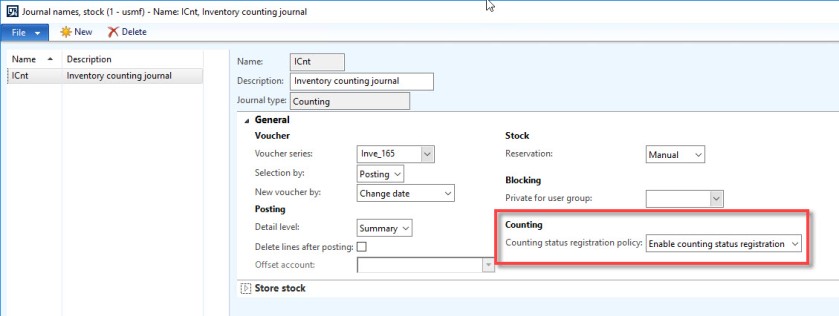 The help text for the new field is long, and reads: Use this setting to control if counting should be registered as started for items on the journal lines. When enabled, an item with identical dimension values can only be included within the same counting journal. If disabled, counting will not be registered as started for warehouse items and an item with the same set of inventory dimension values can be included on any number of counting journals.
So the new functionality is active when the Counting status registration policy is set to Disabled. And after adding an item to an appropriately configured count journal, I find that the Counting started parameter on the Warehouse items form does not become ticked:
The help text for the new field is long, and reads: Use this setting to control if counting should be registered as started for items on the journal lines. When enabled, an item with identical dimension values can only be included within the same counting journal. If disabled, counting will not be registered as started for warehouse items and an item with the same set of inventory dimension values can be included on any number of counting journals.
So the new functionality is active when the Counting status registration policy is set to Disabled. And after adding an item to an appropriately configured count journal, I find that the Counting started parameter on the Warehouse items form does not become ticked:
 If I create another count journal, I am able to add the same item, and both journals can be posted without error. Certainly it solves the problematic scenario I described above.
Of course, you do have to be careful not to make the same count adjustment in multiple journals. For example, in Location 11, I have found one more of the item than AX expected.
If I create another count journal, I am able to add the same item, and both journals can be posted without error. Certainly it solves the problematic scenario I described above.
Of course, you do have to be careful not to make the same count adjustment in multiple journals. For example, in Location 11, I have found one more of the item than AX expected.
 If I post this result in both journals, AX actually increases the On-hand quantity from 1.00 to 3.00!
If I post this result in both journals, AX actually increases the On-hand quantity from 1.00 to 3.00!
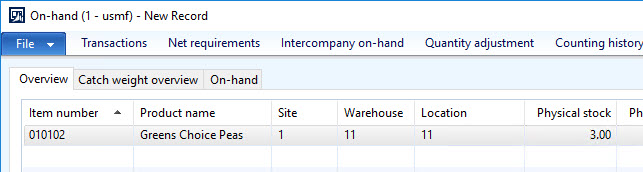 Despite this, I’d rather have the option to make that mistake than be forced to do the whole count in a single journal.
Note that I tested this in an environment that also included hotfix KB4093686, which is included in the February 2018 release of R3:
Despite this, I’d rather have the option to make that mistake than be forced to do the whole count in a single journal.
Note that I tested this in an environment that also included hotfix KB4093686, which is included in the February 2018 release of R3:
 Links to both hotfixes on LCS: KB4057006 and KB4093686
Links to both hotfixes on LCS: KB4057006 and KB4093686
Advertisements