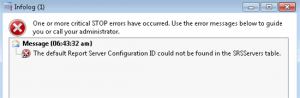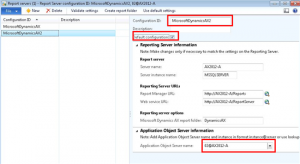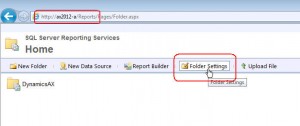当我们从正式系统将数据好环境还原到测试系统或开发环境后,可能遭遇同样的错误提示。这篇Blog应该还是作Sql Server Reporting Services 报表迁移的必备步骤之一。
Consider the following scenario:
– You have one Microsoft Dynamics AX 2012 AOS instance fully configured, and users are able to open reports from the AX client connecting to this instance.
– You now add an additional AOS instance.
– Users connecting to the additional/new AOS instance get the following infolog error when trying to open an SSRS report:
The default Report Server Configuration ID could not be found in the SRSServers table.
The error occurs because you need to add the new AOS server instance to the Report Servers form. Follow through the steps given at http://technet.microsoft.com/en-us/library/hh389773.aspx, and ensure under theApplication Object Server information tab, you select the new AOS instance.
–author:Anup Shah
–editor:Anup Shah
–date:01/Dec/2011
另外,Dynamics AX 2012 报表的权限需要同时在AX和SSRS中管理,为了避免麻烦,可以将域中所有认证用户添加到SSRA的 DynamicsAXBrowser角色组。
转载请注明:ww12345678 的部落格 | AX Helper » [转]Opening a Report on AX 2012 raises infolog error: The default Report Server Configuration ID could not be found in the SRSServers table.