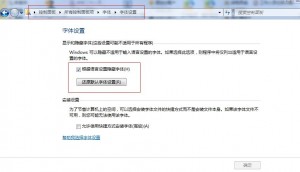The .pdf file displays square characters instead of Chinese characters when you print a report to a .pdf file in Microsoft Dynamics AX 4.0
现象:
When you print a report that contains Chinese characters to a Portable Document Format (.pdf) file, the .pdf file displays square characters instead of Chinese characters. This problem occurs even if you use an embedded font.
原因:
This problem occurs because the Unicode character set does not support the font that you use for the report.
解决方案:
To resolve this problem, change the font that you use for the report to the font that the Unicode character set supports. To do this, follow these steps:
- On the Tools menu, click Options.
- In the Options dialog box, click the Fonts tab.
- In the Report area, click the ellipsis button (…) next to the Font field.
- In the Font dialog box, click Arial Unicode MS in the Font list.(如果在字体列表中找不到Arial Unicode MS,在 Windows 控制面板 里面的 字体 中,不要勾选 “根据语言设置隐藏字体”)
转载请注明:ww12345678 的部落格 | AX Helper » Microsoft Dynamics AX 直接生成PDF文件中文乱码的解决方法