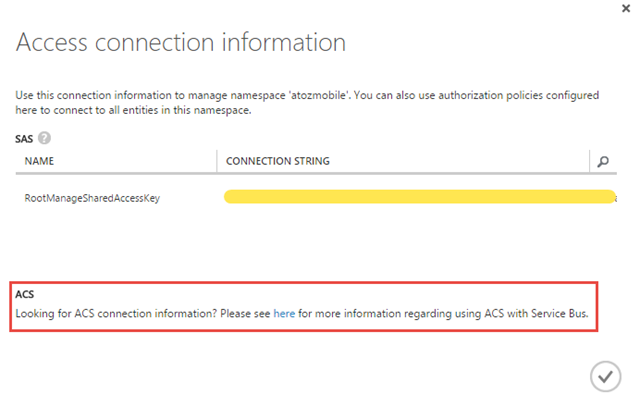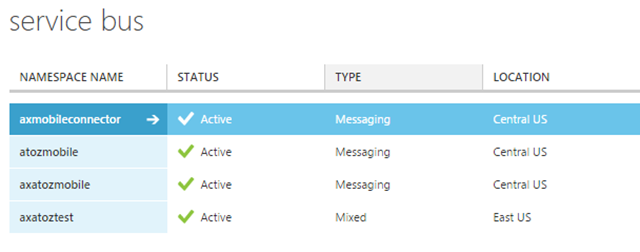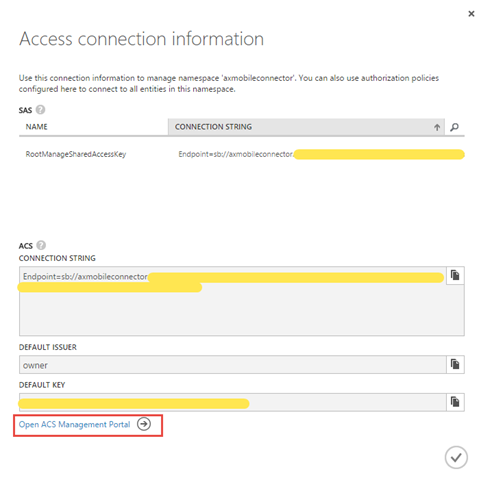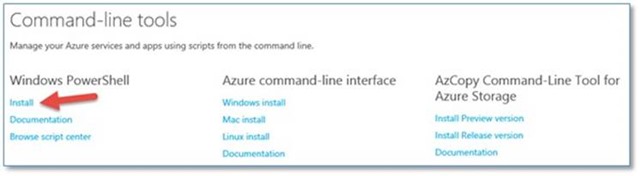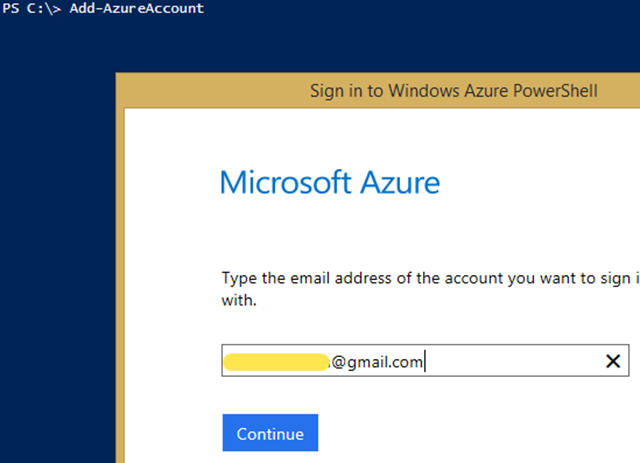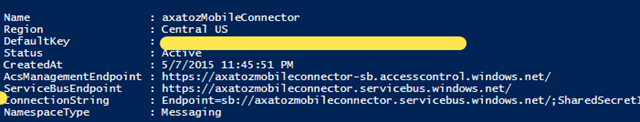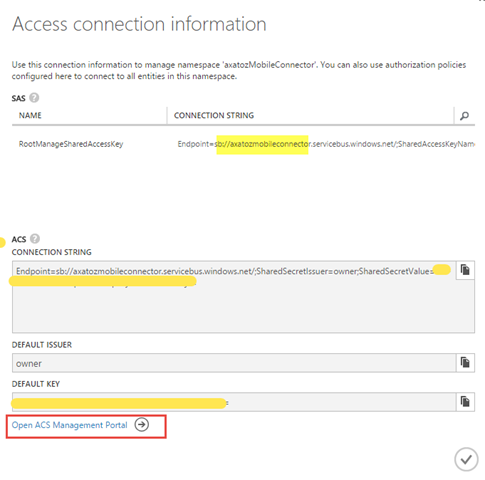Issue
In order to connect to AX using mobile apps, one way or another you will end up create service bus on Azure. You will need the ability to access ACS Management Portal. However, if a service bus is created directly in Azure portal, ACS management portal will not be enabled. See examples below
A service bus was created in Azure portal. It is missing ACS
A service bus was created using PowerShell
Solution
Create the service bus should not be done via Azure portal anymore, it must done via PowerShell commands
Step 1: Azure PowerShell CmdLets
Go to the Azure Downloads page and click the link to install the Azure PowerShell cmdlets.
This will launch the Web Platform Installer. Click the Install button in the Web Platform Installer to install the cmdlets.
Step 2: PowerShell Commands
1> Run the command “Add-AzureAccount” and provide Live ID user name/password to connect to a default Azure subscription.
2. Create a new Azure Service Bus namespace using the command
New-AzureSBNamespace -Name mynamespace -Location “Central US” -CreateACSNamespace $true -NamespaceType Messaging
Example:
New-AzureSBNamespace -name axatozMobileConnector -location ‘central us’ -createACSNamespace $true -namespacetype Messaging
Log to Azure portal and verify ACS Management Portal enabled
转载请注明:ww12345678 的部落格 | AX Helper » How to create Azure Service Bus for AX Mobile Connector