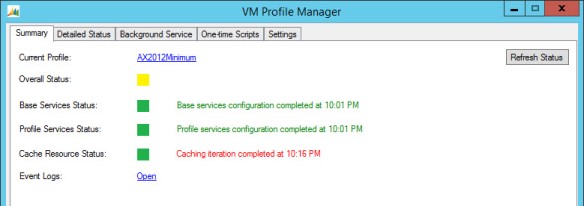The recently released Microsoft Dynamics AX 2012 R3 Solution Demo Package V1.0 includes the Virtual Machine (VM) Profile Manager which allows you to turn off some Retail related services.
If, like me, you’re running the VM on an underpowered laptop (with only, say, 16GB RAM) this can provide a noticeable performance increase and was something we routinely did on the R2 virtual machines.
However, unlike the script we used on the R2 virtual machines, the VM Profile Manager does not disable the Retail related IIS Sites and Application Pools. If you want to squeeze every last ounce of performance you can use the following script:
cd c:windowssystem32inetsrv
appcmd stop site /site.name:”C1 Application for Retail Store Front – Internal 1″
appcmd stop site /site.name:”C1 Application for Retail Store Front – Internal 2″
appcmd stop site /site.name:”Out of box Store front – Internal 1″
appcmd stop site /site.name:”Out of box Store front – Internal 2″
appcmd stop site /site.name:”Out of box Store front – Public 1″
appcmd stop site /site.name:”Out of box Store front – Public 2″
appcmd stop site /site.name:”RealTimeServiceWebSite”
appcmd stop site /site.name:”RetailServerMediaWebsite”
appcmd stop site /site.name:”RetailServerWebSite”
appcmd stop apppool /apppool.name:RetailC1Webapplication-1
appcmd stop apppool /apppool.name:RetailC1Webapplication-2
appcmd stop apppool /apppool.name:RetailC2Webapplication-1
appcmd stop apppool /apppool.name:RetailC2Webapplication-2
appcmd stop apppool /apppool.name:RetailServer
appcmd stop apppool /apppool.name:RealTimeServiceAppPool
appcmd stop apppool /apppool.name:”.NET v2.0″
appcmd stop apppool /apppool.name:”.NET v2.0 Classic”
appcmd stop apppool /apppool.name:”.NET v4.5″
appcmd stop apppool /apppool.name:”.NET v4.5 Classic”
I suggest you save that onto the desktop of the VM as a .bat file and run it each time you boot the machine.
The script will disable Sites and Application Pools without breaking the Role centres or F1 Help.
Note – this was a script I hastily created (which took inspiration from a similar script provided by Microsoft for the R2 demo machine). Please use at your own risk, and only on the Microsoft Dynamics AX 2012 R3 Solution Demo Package V1.0.
If you have ideas to improve it (without breaking Role Centres or F1 Help), please comment below. And, if you’ve any other ideas for improving the R3 virtual machine then please share.
More information about the VM Profile Manager is in a PDF which can be found in the same place that you download the virtual machine image files from.