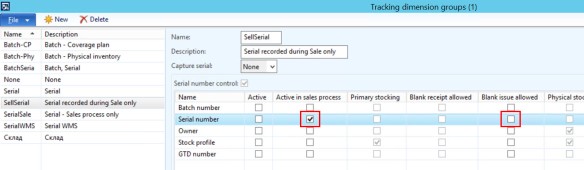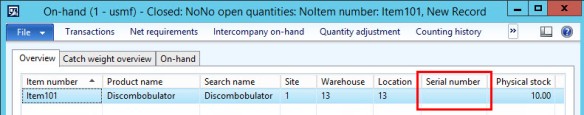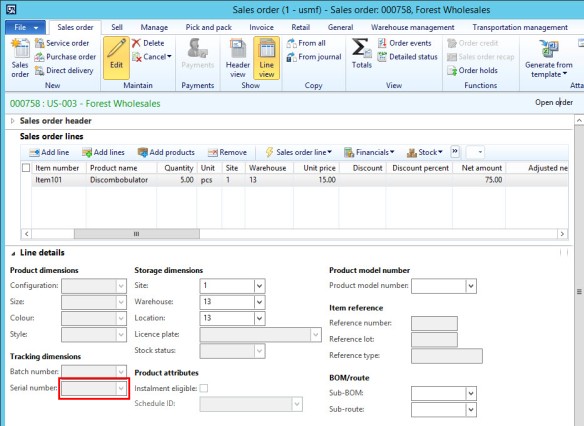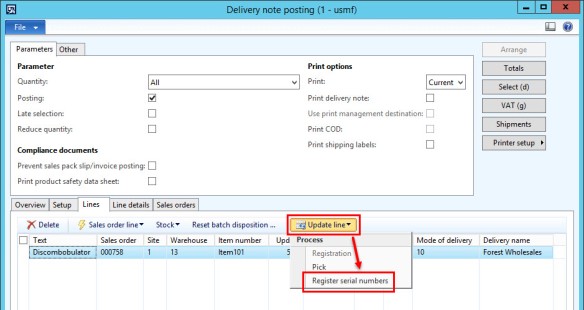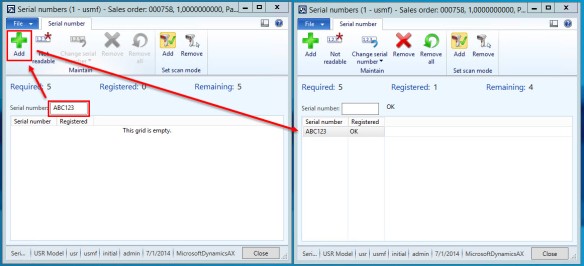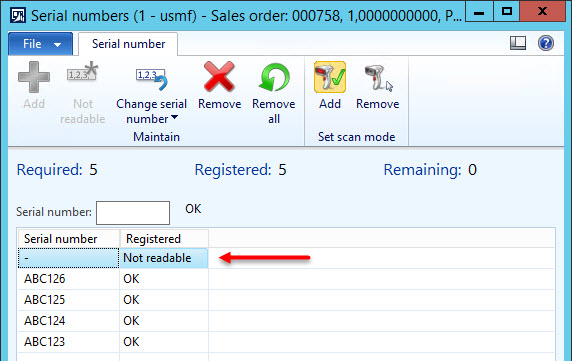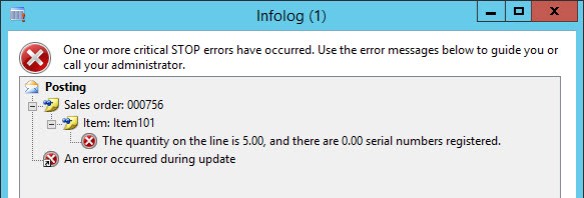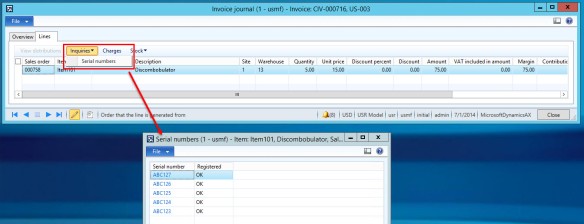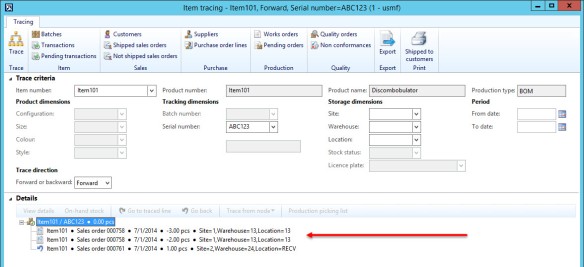In my last blog post, we created a Tracking Dimension Group called ‘SellSerial’ to demonstrate the new serial number tracking for service and warranty scenarios in Dynamics AX 2012 R3:
I created a new item, assigned it this Tracking Dimension Group and brought some into stock. You can see that no serial number is recorded on the On Hand form:
When the item is added to a sales order line it remains impossible to assign a serial number:
However, during Delivery note (packing slip) posting, there is a new option ‘Register serial numbers’ (on the ‘Lines’ tab -> ‘Update line’):
By entering a serial number and clicking ‘Add’, it becomes possible to record the serial numbers:
Once serial numbers have been recorded for the whole quantity on the delivery note line, it becomes impossible to add anymore. The possibility to enter that a serial number was unreadable also exists:
Since ‘Blank issue allowed’ is not ticked on the Tracking Dimension Group, if I fail to record a serial number for the whole quantity, the delivery note posting will fail with an appropriate error :
During invoice posting, it is possible to update the recorded serial numbers, or to indicate which ones are included on this invoice if, for example, the full quantity is not being invoiced at this time.
Should the customer return the item, it is possible to record the serial number of the item(s) being returned. This is recorded at the same place; i.e. during the delivery note update. Note that there is no validation to ensure the serial of the returned item matches a serial previously sent to the customer and there is no requirement to use ‘Find sales order’ to match the returned item to the order it was originally sent out on.
By heading to the relevant delivery note or invoice journal, it is possible to view the serial numbers recorded against a line:
Functionality to ‘trace’ a serial number recorded in this way also exists, although not using the stock dimension trace functionality we have been used to in previous versions of AX. Instead the ‘Item tracing’ form (which was introduced in Dynamics AX 2012 R2, and enhanced in R2 CU6) must be used. The Item tracing form can be found at Stock and Warehouse Management -> Inquiries -> Tracing, and in this example shows that serial ABC123 was sold from site 1 on sales order 000758 and returned to site 2 on sales order 000761:
Taking a look behind the scenes, we can see that serial numbers which are only active in the sales process are still recorded in InventSerial and can be seen alongside traditional inventory serial numbers:
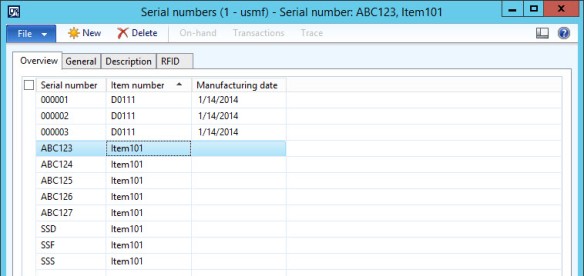
The serial numbers form shows traditional inventory serial numbers alongside those active only in the sales process. Both are stored in InventSerial.
A record is also created in InventDim for each serial number recorded and a new table (InventTrackingRegisterTrans) is responsible for recording the link between InventDim and the Sales order, Delivery note and Invoice: