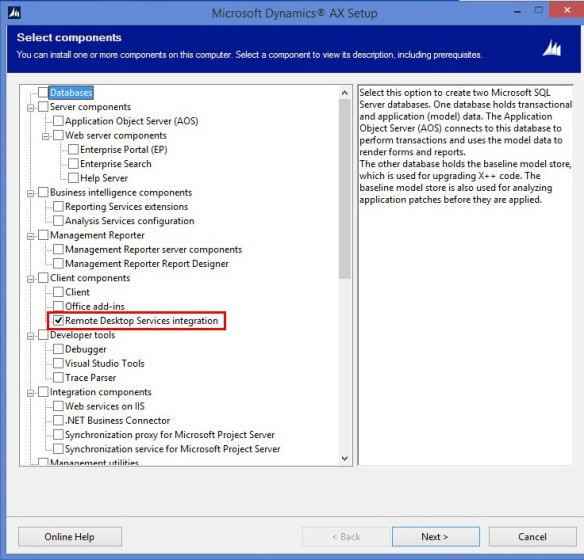You probably noticed that in AX 2012, it is possible to re-direct any output from the ‘Export to Excel’ function to your local desktop (when you’re running AX from a terminal server). This is extremely useful, since it resolves the all of the problems that come with running spreadsheets on a remote desktop.
What you might not know is that you need to install an AX component on the client to make this work. The component is called ‘Remote Desktop Services integration‘ and can be installed using the standard AX installation media:
If you’ve set AX to export to ‘Client Excel’ and you find it’s not working, check that the client has Remote Desktop Service integration installed.