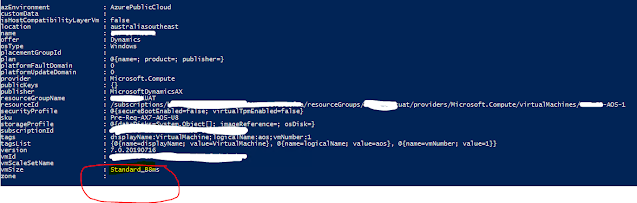|
Tier |
VM Family |
Cores |
Memory |
Max Disks |
Max IOPS |
Temp Storage(GiB) |
|
Tier 2 - UAT |
B8ms – General Purpose |
8 |
32 |
16 |
4320 |
64 |
|
Tier 1 – Cloud Hosted Dev VM |
D13V2- Memory Optimized |
8 |
56 |
32 |
32x500 |
400 |
D365 FO提示–如何使用Azure REST元数据API检索Tier 2沙箱VM大小和其他详细信息 / D365 FO Tips – How To retrieve Tier 2 Sandbox VM Size and other details using Azure REST Metadata API
与本文相关的文章
- How to Install Dynamics 365 for Finance and Operations Platform Update on a Disconnected Local Developer VM
- The new wiki or documentation link for Microsoft dynamics 365 for Operations
- Dynamics 365 for Operations Platform Update 6
- How to get to the LCS Downloadable Tools Page
- Dynamics 365 for Operations Tip – Mobile workspaces option missing under System Administration
- [转]令人兴奋的Dynamics 365 for Operations本地化部署版本公告