You can easily send a D365FO report in email just by configuring print destination to Email and setting a few properties.
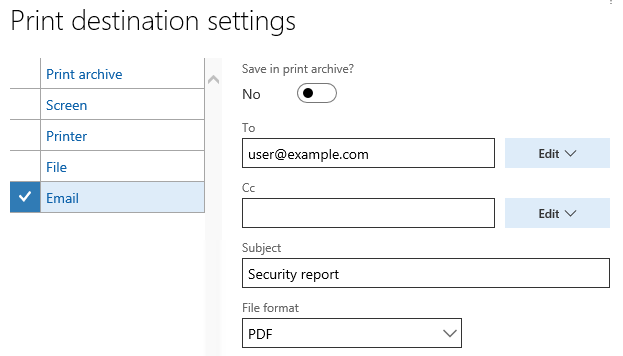
You can do the same from code, where you can also set the body. You must create an instance of SrsReportEMailDataContract class, fill it values and pass it to SRSPrintDestinationSettings.parmEMailContract(). Here is an example:
SrsReportRunController controller = new SrsReportRunController(); controller.parmReportName(ssrsReportStr(SysUserRoleInfo, Report)); controller.parmShowDialog(false); SRSPrintDestinationSettings settings = controller.parmReportContract().parmPrintSettings(); settings.printMediumType(SRSPrintMediumType::Email); settings.fileFormat(SRSReportFileFormat::PDF); settings.fileName('SysUserRoleInfo.xlsx'); // Here we configure the email SrsReportEMailDataContract emailContract = new SrsReportEMailDataContract(); emailContract.parmTo("user@example.com"); emailContract.parmSubject("Security report"); emailContract.parmBody("Hi there! Here is your report."); settings.parmEMailContract(emailContract); controller.startOperation();