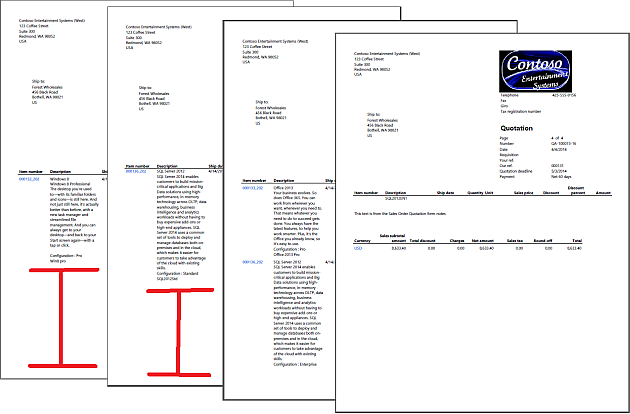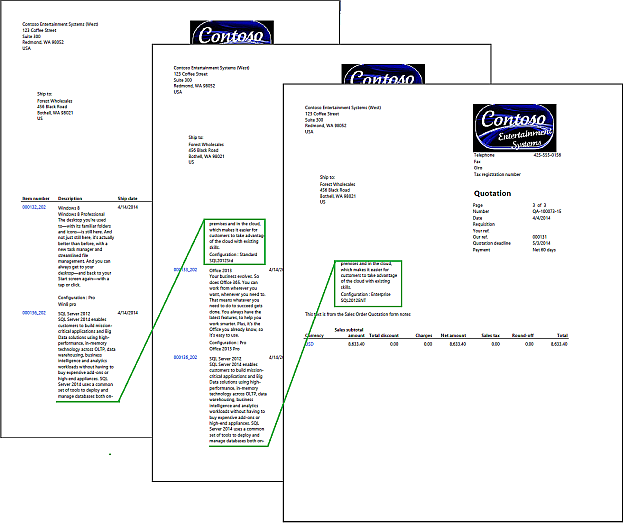By default text in tables on Dynamics AX reports like SalesQuotation are kept together. If the text does not fit on the actual page, the complete line starts on the next page. This wastes lot of space and produces unnecessary many pages.
To split text in the SalesQuotation follow these steps:
- Start Visual Studio as Admin and load the SalesQuotation report from the Application Explorer
- Open the report design
- Add a new line under the line that contains [ItemId], [Name], [DlvDate] etc.
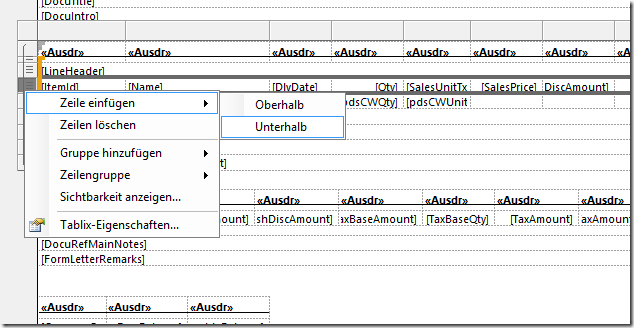
- Assign the same fields in the new line, but don’t assign the [Name] field
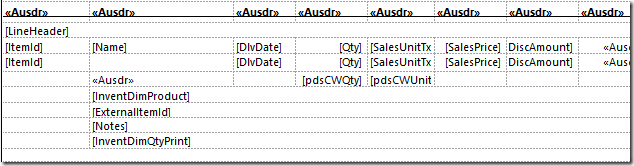
- Select the new line and set the property KeepTogether to False
- Drag&Drop a textfield form the toolbox on an empty space in the report and name it textboxName
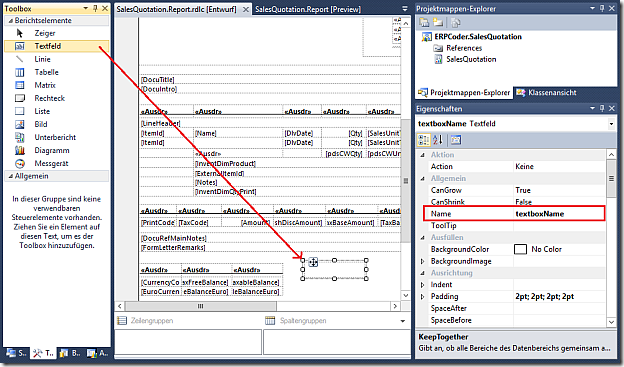
- Drag&Drop the textfield in the empty column in the new line.
- Make sure the textfield “textboxName” is still selected and open the properties window. Set the field [Name] as value for the textfield
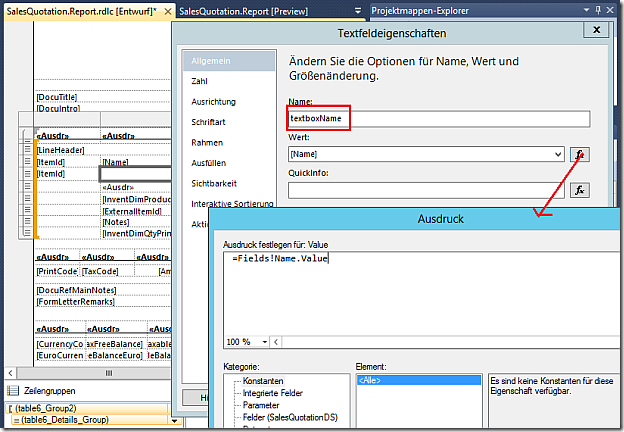
- Change the Font and Size to fit the other fields, by default its Segoe UI 8pt
- Finally mark the old line above and set the property Hidden to True
- Deploy the report