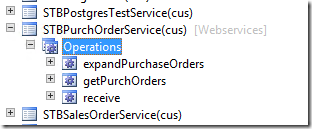A customer recently reported a problem with AIF services. The AIF log at System Administration > Periodic > AIF > Exceptions shows failed AIF calls from an external system resulting in an exception “Activity … not found”. However, the service seems to be active and online.
Default Voodoo here is to deactivate and reactive the service. However, it turned out that the service could not be reactivated. Dynamics AX reported an error that no activities were found. A detailed look revealed that all activities for this service somehow disappeared
The solution is to open a development workspace, navigate to the service node in the AOT and (re-) register the service.
After re-register the service from the AOT, all missing activities were available again within the service configuration. The service could be activated without any problems.
Be aware that other services may also be affected by the same problem. Check if your reports are working, and if not check the BI Service. In case the BIService can not be activated, navigate in the AOT to the service node and re-register the SRSFrameworkService and SSASFrameworkService.