I’m here with you after some time to share something interesting(of course to me :) )
In my recent assignment I got some requirement with reference to the country specific features and felt it’s worth sharing it with you. So, before we get to that requirement let’s just see what is changed in AX2012 with respect to country specific features?
In Ax2009, country specific features can be enabled through configuration i.e., under Administration>setup>system>configuration. The country features which are enabled will be applicable to all the legal entities in the instance.
For instance, if we have two legal entities in the AX2009 application one is of US country and the other is of India, to have the US country features enabled we need to enable the US check box in the configuration form. Result of this will be.. Country features of US will impact both the legal entities. For example Tax1099 fields will be visible in both the legal entities and it’s bit confusing and also not really necessary that it has to work in that way.
AX2012 gives a greater flexibility to address the above scenario, with the changed way of enabling the country specific configurations it’s easier and looks more logical.
The Primary address of the company is the element which decides the country specific features in the AX.
Organization> Setup > Legal entities> Addresses tab
The country of the primary address determines which country specific features are applicable for the legal entity. So, the above discussed scenario has a straight forward solution with no customization requirement.
The legal entity with US address will have the US features enabled and the legal entity with India address will have India specific features.
Till this it looked very smooth and simple…isn’t it? Here is the problem which made me to think of to find a solution.
We got to implement for a country which has similar withholding tax requirements as like INDIA. So, I had to enable the INDIA country specific features. The point here is I had to keep the legal entity address of Organization’s address and still need to be able to use the IND country features.
Let’s go to country/Regions form Organization administration>setup>Addresses> Address setup >Country/Region tab
If we examine we can see the Country code against each country record which determines the country features.
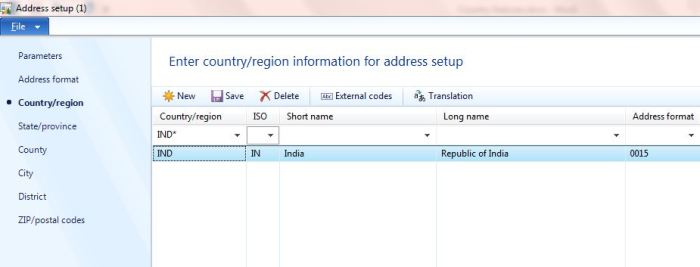
We selected the KEN record which is of Kenya country and tried setting up the ISO code to IN(India’s country code”).
Below error stopped us
Cannot create a record in Country/region (ISO : IN). The record already exists.
We didn’t take a chance of removing the existing IND record from country/regions as there could be a need that IND country may be useful for any address books (customers or vendors), instead we commented the below validating code to get rid of the error.
Table: LogisticsAddresscountryregion method: Validate field
//ret = checkFailed(strFmt(“@SYS153389″, tablePName(LogisticsAddressCountryRegion), strFmt(“%1 : %2″, fieldPName(LogisticsAddressCountryRegion, isOcode), this.isOcode)));
The record is successfully saved after removal of above validation and we successfully got to see the country features of INDIA.
Country specific customization:
In Large implementation with multiple legal entities that represent different countries it is very usual that the requirement to do some country specific customization which should reflect in particular legal entity based on it’s country code. It’s neatly described with a good example which may be helpful for the techies who are on such requirement.
http://daxmusings.codecrib.com/2012/07/creating-country-specific-features-in.html
Keep waiting till the next post…. DAX to the MAX
