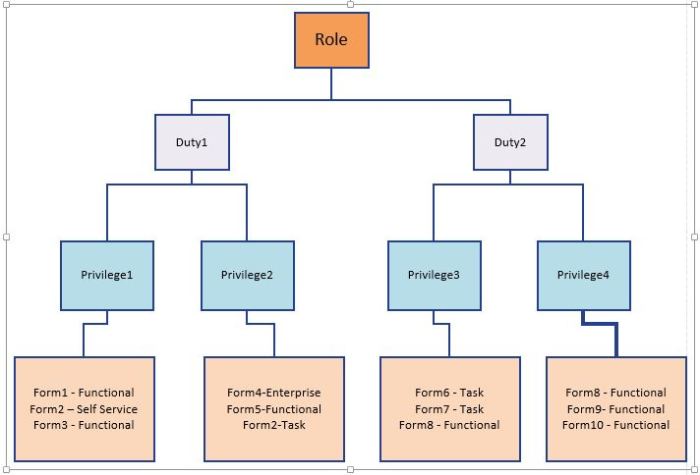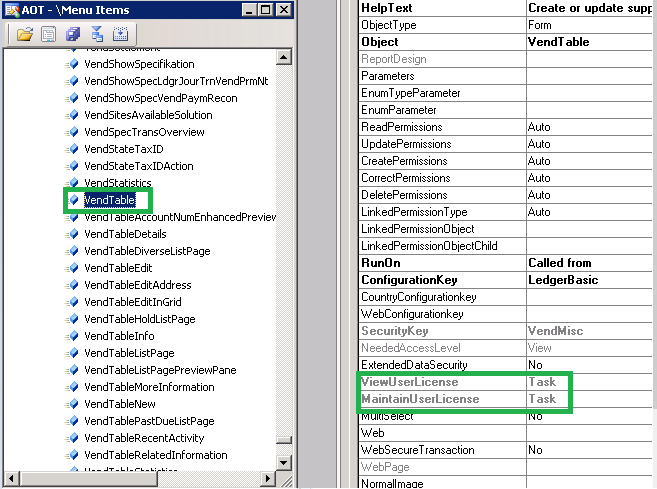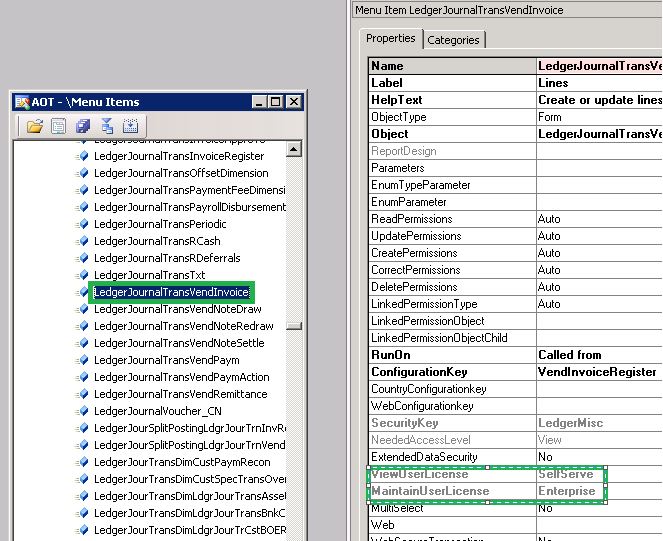Hi Folks,
In this post, I would like to present about Licensing in AX2012. As we all know complying to license policies is the major thing each organization follows but that is not the only reason for us to think of having the complete understanding on the AX2012 licensing. There is other major thing which drives to gain more knowledge on the licensing i.e. savings on the licenses.
We all might have observed the named user licensing on AX2012 which comes as Enterprise CAL, Functional CAL, Task CAL and Self service CAL. Also, if you have accessed the price list you must have noticed the huge differences in the costs of one CAL to the other. So, lets understand today on how this licensing works.
In my previous post, I’ve explained how the roles will get the access to different forms. That will be the base for understanding how the users get access to the different forms in AX. I suggest to go through that if incase you do not know how the roles will get the access to forms.
Below link gives you an excel sheet which tells you which Role needs which license. But, is it the role that determines the license requirement? definitely not. It is the form (available in the role)that determines the license requirement.
Above diagram shows how the security artifacts are built in AX2012. Privileges hold the access to forms, set of privileges make up the duties and set of duties make up the roles. In the last box, I mentioned forms and against each form there is a license requirement. So, how can we identify the license requirement at each form?
If we go to AOT>Menu items> display/action/output, we can see all the menu items and for each menu item there is the license requirement that is mentioned.
Let us try understanding it with one of the most common forms i.e., Vendors. Go to vendors form right click Personalize to see the license required to access the “Vendors form”.

Note down the Menu item that is mentioned for the form and lets go to AOT>Menu items>Display> Vendtable and right click>Properties
View User License- gives the access to view the data in the menu item
Maintain user License - Create/Update/Delete
we can notice “view user license” and “Maintain user license” requirement. So, in order to “view”/”maintain” the data in the vendors form user needs “Task user CAL”. There could be some other menu items for which both the View and maintain requirement may be different.
For Example, AP>Journals>Vendor Invoice journal>Lines. To view the Lines, user needs the self service user where as to maintain user requires a Enterprise user CAL.
We understood how the forms(Menu items) convey the license requirement, but, if we look at the Role, Role can have the access to 100s of forms through privileges. Different forms would have different license requirements. The form which has the highest license requirement would be the license that is required for the Role.
In the diagram there is a form – Form4 which requires “Enterprise CAL” which is the highest license, so the license requirement would be “Enterprise CAL” for the Role.
Cost effective Licensing:
The Roles defined in the standard AX can be customized to meet the organization requirements and also sometimes can be effectively customized to save money on licensing.
From the mentioned diagram, there is only form4 which requires “Enterprise CAL”. If we are able to convince the customer to delegate the permission of Form4 to either a super user or Admin, then we can remove the Form4 access from the Role and procure the “Functional CAL” which will be cost effective for organization.
In the coming posts, I will emphasize more and deeper on licensing. If you have any queries on licensing, you can shoot at me for the answers. Until the next post…. DAX to the MAX.