{
"@odata.context":"https://myaxinstance.cloudax.dynamics.com/data/$metadata","value":[
{
"name":"ElectronicPaymentTypes","kind":"EntitySet","url":"ElectronicPaymentTypes"
},{
"name":"ExpensePaymentDetails","kind":"EntitySet","url":"ExpensePaymentDetails"
}
...
]
}
<ODataServiceDocument xmlns:i="http://www.w3.org/2001/XMLSchema-instance" xmlns="http://schemas.datacontract.org/2004/07/Microsoft.OData.Core"> <EntitySets> <ODataEntitySetInfo> <Name>ElectronicPaymentTypes</Name> <Title i:nil="true" /> <Url>ElectronicPaymentTypes</Url> </ODataEntitySetInfo> <ODataEntitySetInfo> <Name>ExpensePaymentDetails</Name> <Title i:nil="true" /> <Url>ExpensePaymentDetails</Url> </ODataEntitySetInfo><ODataEntitySetInfo> ... </EntitySets> </ODataServiceDocument>
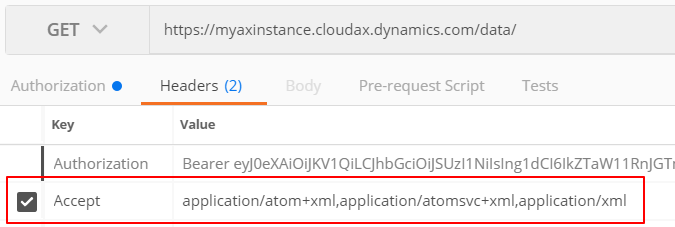 Of course, that you get XML format doesn’t mean that you get the structure you want. You still may need to transform it to something more suitable for your purposes.
Of course, that you get XML format doesn’t mean that you get the structure you want. You still may need to transform it to something more suitable for your purposes.