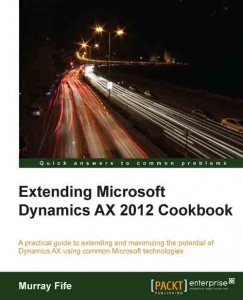最近一本名为《Extending Microsoft Dynamics AX 2012 Cookbook》的图书上市。
0Day小组kE已于2014-1-23发布该书电子版,名称为 PACKT.EXTENDING.MICROSOFT.DYNAMICS.AX.2012.COOKBOOK.2013.RETAIL.EBOOK-kE
What you will learn from this book
- Easily create attractive dashboards and reports using Performance Point, PowerView and Excel
- Improve and maximize the potential of user communication and collaboration with Outlook and Lync
- Create and configure roles centers for your users
- Build personal portals and document libraries within SharePoint
- Create a streamlined organization through workflows
- Build new help files specific to your business
- Develop personalized and customized screens
In Detail
Dynamics AX is built on a number of foundation products from Microsoft that are used to make it bigger, better, and stronger than the average business system. Taking advantage of these products will make your life easier. Use these tools to maximize the efficiency of your business management, taking advantage of a powerful and centralized tool set.
“Extending Microsoft Dynamics AX 2012 Cookbook” will show you how to use tools that you already have to extend out Dynamics AX and discover potential new directions. You will be surprised at what you can do on a shoestring budget. The book will allow you to streamline your work processes, and use the system’s powerful and centralised features to the advantage of your organization.
“Extending Microsoft Dynamics AX 2012 Cookbook” will show you how to maximize the potential of Dynamics AX with common and popular tools to enhance your business management systems. We will begin by exploring how to extend Dynamics AX out with SharePoint. After this, the book will guide you through important elements in maximizing business management efficiency, focusing on key aspects like reports, dashboards, and workflows. The book will then finish by teaching you how to customize your management systems, achieving a comprehensive coverage of the most important extension processes relevant to you and your business with very little programming.
This is a book for those of you that want to make the most out of Dynamics AX by using what you already have, and without breaking the bank.
Approach
Follow valuable and practical recipes touring the fundamental features of Dynamics AX extension.
Who this book is for
This title is for business professionals, such as administrators and consultants, who want to take full advantage of the features of Dynamics AX. This book has a wide appeal and you do not need to be a SharePoint, database or programming expert. As long as you know a little about these elements, you will be able to take full advantage of the business efficiency created with Dynamics AX extensions.
Table of Contents
Preface
Chapter 1: Extending Out with SharePoint
Chapter 2: Reports and Dashboards
Chapter 3: Dashboards, Charts, and Scorecards
Chapter 4: Communication and Collaboration
Chapter 5: Using Cases to Manage Incidents and Requests
Chapter 6: Organizing Your Workflows
Chapter 7: Reporting in Office
Chapter 8: Talking to the Outside World
Chapter 9: Creating Help
Chapter 10: Web Services and Forms
Chapter 11: Role Center Personalization and Customization
Index
- Preface
- Chapter 1: Extending Out with SharePoint
- Introduction
- Configuring a My Site host site
- Using note boards to microblog from the Role Centers
- Adding My Site profile links to the Role Centers
- Creating shared document libraries
- Linking document libraries to Dynamics AX records
- Summary
- Chapter 2: Reports and Dashboards
- Introduction
- Creating a Power View report from Dynamics AX
- Creating a Power View report from Power View cubes
- Saving Power View dashboards and reports
- Adding a Power View report to a Role Center
- Exporting a Power View report to PowerPoint
- Creating a PowerPivot gallery in SharePoint
- Creating a PowerPivot data source for Power View
- Creating a Power View report via the PowerPivot gallery
- Linking Power View reports to Dynamics AX forms
- Summary
- Chapter 3: Dashboards, Charts, and Scorecards
- Introduction
- Creating a Business Intelligence site
- Configuring a PerformancePoint workspace to connect to the Dynamics AX cubes
- Creating a scorecard in PerformancePoint
- Adding scorecards to a user’s Role Center
- Creating an analytical chart in PerformancePoint
- Adding an analytical chart to a user’s Role Center
- Using Decomposition Trees to drill into the analytical charts
- Creating PerformancePoint dashboards in SharePoint
- Summary
- Chapter 4: Communication and Collaboration
- Introduction
- Linking Outlook with Dynamics AX
- Flagging Dynamics AX contacts for synchronization
- Synchronizing Dynamics AX contacts with Outlook
- Using the Outlook Social Connector to research Dynamics AX contacts
- Communicating with contacts from within Dynamics AX
- Using Lync to collaborate with other users directly from Dynamics AX
- Summary
- Chapter 5: Using Cases to Manage Incidents and Requests
- Introduction
- Creating Case categories
- Assigning tasks through Cases
- Creating appointments through Cases
- Defining the standard processes for Case management
- Assigning Knowledge articles to Cases
- Associating additional business entities to Cases
- Creating projects from Cases
- Creating collaboration workspaces for Case projects
- Summary
- Chapter 6: Organizing Your Workflows
- Introduction
- Creating a new workflow design from a template
- Adding task steps to workflows
- Saving and activating workflows
- Setting the default workflows
- Submitting and using workflows
- Adding conditional decisions to a workflow
- Adding manual decisions to a workflow
- Adding workflow status notifications
- Adding text placeholders to workflow messages
- Summary
- Chapter 7: Reporting in Office
- Introduction
- Creating a document data source
- Creating a Dynamics AX document template within Word
- Creating document template libraries
- Registering documents to template libraries
- Summary
- Chapter 8: Talking to the Outside World
- Introduction
- Adding login accounts for customers in Active Directory
- Configuring customer accounts in Dynamics AX
- Associating customer logins with customer accounts
- Configuring a product catalog
- Adding images and presentation information to product catalogs
- Summary
- Chapter 9: Creating Help
- Introduction
- Creating a new help publisher ID
- Creating a new help publisher content folder
- Creating your help content
- Creating a Task Recorder walkthrough
- Turning a task recording document into a help topic
- Summary
- Chapter 10: Web Services and Forms
- Introduction
- Creating a Dynamics AX web service
- Creating a web service wrapper
- Using a Dynamics AX web service in an InfoPath form
- Creating custom OData queries to retrieve Dynamics AX data
- Building InfoPath lookups using OData queries
- Summary
- Chapter 11: Role Center Personalization and Customization
- Introduction
- Creating a new Role Center template
- Creating a new Dynamics AX user profile
- Adding cues to Role Center profiles
- Adding cues through the Advanced Filter editor
- Adding RSS feeds to Role Centers
- Removing the ribbon bar from Role Centers
- Removing the navigation bar from Role Centers
- Embedding Role Centers into Outlook
- Summary
- Index
下载地址(百度网盘):http://pan.baidu.com/s/1bnD5tMJ (g5jw)
转载请注明:ww12345678 的部落格 | AX Helper » [eBook]Extending Microsoft Dynamics AX 2012 Cookbook 发布